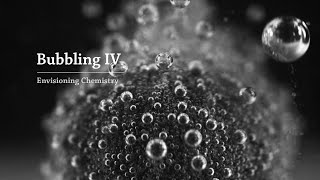In this video we cover 15 new features that are built into new macOS Sonoma that you may not know about. If you are interested in learning the new features of macOS Sonoma and how to use them then please watch this video.
In the video we cover these 15 macOS Sonoma new features:
0:09 - Safari Profiles
1:17 - Desktop Widgets
2:01 - New Dynamic Screensavers
3:12 - Safari Web Apps
4:35 - New 3D Image Files
5:23 - Copy iCloud Link in Photos
6:00 - Food Photo to Recipes
6:37 - Spotlight Addition
7:04 - Caps Lock New Icon
7:34 - New Weather App Feature
8:35 - Form Filling Icon Preview
9:27 - Link To Other Notes
10:20 - Open Notes in Pages
10:47 - Change Text Size in Apps
11:35 - macOS Game Mode
12:26 - Video Wrap Up
Thanks for watching and please subscribe for more macOS tutorial videos like this one on Sonoma. We also cover new Apple related technology like external SSDs, Keyboard, Monitors, Hubs, and much more.
Buy A Mac Computer - [ Ссылка ]
Camera I Use - [ Ссылка ]
Camera Lens I Use - [ Ссылка ]
Thanks for watching. Disclaimer - if you purchase something using a link above that is a great way to support the channel as we could get a very small commission. Thank you.
macOS Sonoma: 15 New Features To Learn Today
Теги
macOS SonomaNew Features in macOS SonomamacOS Sonoma Tutorialbest features in SonomaMac SonomaTop features in SonomaWhat's new in macOS SonomaSafari ProfilesSonoma WidgetsSafari Web AppsmacOS Photos TipsSonoma Form Filling in PreviewNew in Spotlight Sonomafood photo to recipe SonomaSonoma Game ModemacOS Game ModemacOS change text sizeOpen notes in PagesSonoma Notes TipsSonoma TipsApple macOS SonomaSonoma screen savorstrainingMac







































































![[10.09.2024 16:40] HTML / CSS Lesson 17_1](https://i.ytimg.com/vi/0poMK-WUQ2Q/mqdefault.jpg)