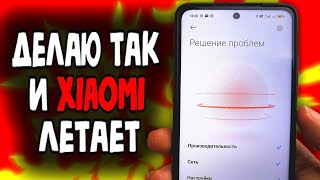In this video, I dive into GParted, the free and powerful partition editor that will revolutionize the way you manage your partitions. Learn how to resize, copy, and move partitions without data loss, create space for new operating systems, and even rescue lost data.
[ Ссылка ]
Please enjoy the video and if you have any questions, leave a comment down below. My goal is to expand the Linux community.
Linux Operating System | Beginners Crash Course - 3 Hours
[ Ссылка ]
Rocky Linux by CIQ: [ Ссылка ]
Remember to Like, Share, and Subscribe if you enjoyed the video! Also, if you are interested in more Linux content, please consider becoming a channel member so I can continue to produce great content!
✔️RECOMMENDED LINUX BOOKLIST
-------------------------------
Linux Pocket Guide: Essential Commands: [ Ссылка ]
CompTIA Linux+ Certification All-in-One Exam Guide: Exam XK0-004 [ Ссылка ]
101 Labs - CompTIA Linux+ [ Ссылка ]
How Linux Works: What Every Superuser Should Know [ Ссылка ]
Linux Bible [ Ссылка ]
✔️SOCIAL NETWORKS
-------------------------------
KeepItTechie: [ Ссылка ]
Facebook: [ Ссылка ]
Twitter: [ Ссылка ]
Instagram: [ Ссылка ]
Discord: [ Ссылка ]
CashApp: [ Ссылка ]
Patreon: [ Ссылка ]
--------------------------------
#GParted
#PartitionEditor
#DiskPartitioning
#DataRescueWithGParted
Master Your Disk Partitions with GParted
Теги
hard drivegparted tutorialGPartedPartition editorLinuxDisk partitionsPartition managementResize partitionsCopy partitionsMove partitionsData rescueLost partitionsCreate spaceNew operating systemsData recoveryFile systemsGParted featuresPartition manipulationGraphical interfaceDisk partitioning toolsData safetyOpen-source partition editorKeepItTechielearn linuxlinuxlinux tutorial