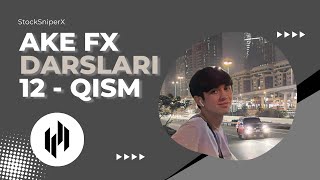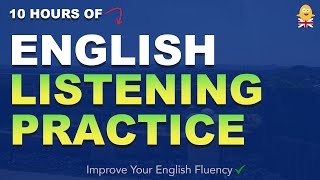On this episode of the Office Hour Sessions, community member Reggie asks a great question about making door schedules more efficiently, which lead us into a tutorial about door style schedule in Revit. How to save time making door schedules, be more efficient with your schedules, and not be stuck using door parameters from downloaded families.
Oh, and we talk about using the same method on Room Finish Schedules... ;)
Every other week I hold a private call with members of the BIM After Dark Community ([ Ссылка ]). I thought it would be valuable to highlight some of the conversations here on the channel.
If you think you could benefit from an Office Hour like this one, Join the BIM After Dark Community for full courses, support, and sample files today ! [ Ссылка ]
Timestamps:
00:00 Introduction
01:00 How to Manage Door Schedules in Revit More Efficiently?
02:58 Creating a Door Key (Style) Schedule in Revit
10:00 Assign Styles to Doors to Quickly Populate Your Door Schedule
13:00 Creating Room Style Schedules in Revit
14:25 Assigning Styles to Rooms to Make Room Finish Schedules.
Thanks for watching " Door Style Schedules in Revit to SAVE TIME! (Tutorial) - Office Hour Sessions " !!
My Current Hardware/Software:
My Main Revit Computer (BIMBOX) - [ Ссылка ]
How I Record My Tutorials (Camtasia Studio) – [ Ссылка ]
My Microphone (Blue Yeti USB) - [ Ссылка ]
My Studio Headphones (Sennheiser HD 600) - [ Ссылка ]
My Camera for Videos and Images (Canon EOS 80D) - [ Ссылка ]
The Lens I use for these videos (50mm) - [ Ссылка ]
My Webcam for Webinars (Logitech C922X) - [ Ссылка ]
My Favorite Sketchbook (“Blank” by 30x40) - [ Ссылка ]
My Favorite Sketching Pens (Sharpie “Fine”) – [ Ссылка ]
Greatest Sketching Marker of All Time (Sign Pen) - [ Ссылка ]
** Some of the above links are affiliate links, meaning you don’t pay anything more but I may get a small commission for a sale… Cheers! **
Music: Bensound.com