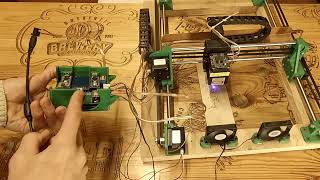Follow the steps to know MAC Address of a Bluetooth device in your Android phone. Let’s tell that my phone is Realme.
• Tap on Settings icon.
• Tap on Bluetooth.
• Tap on the info icon of the paired device.
• See the Device MAC address.
Important links:
[ Ссылка ]
Subscribe the Channel: [ Ссылка ]
Twitter: [ Ссылка ]
Facebook: [ Ссылка ]
How to find MAC address of Bluetooth device in Android
Теги
how-tohow to find bluetooth mac address androidhow to find mac address of a bluetooth devicefind mac address of bluetooth device androidhow to find the mac address of a bluetooth devicefind bluetooth device by mac addressget bluetooth mac address androidmac address of bluetooth device in androidhow to get mac address of bluetooth device in androidbluetooth mac address androidmac address of bluetooth devicebluetooth mac addressmac address bluetooth