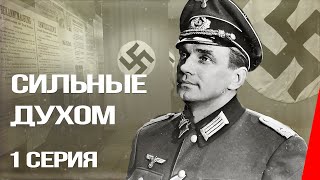We’ll walk you through the easiest multicamera live video set-ups. Switcher Studio is the original multicamera livestreaming app. ⬇️ SUBSCRIBE: [ Ссылка ]
ABOUT THIS VIDEO:
Sr Video Producer Ryan O’Hare demos some of the easiest multicamera set-ups in this Switcher Studio Tutorial.
This live video tutorial will show you various ways to set-up a multicamera livestream! Topics by timecode:
00:01:20 - How to Set-Up a Live Video Interview for One
00:03:14 - How to Use a Handheld Shot in a Multicamera Livestream
00:03:58 - Livestream Product and Equipment Reviews
00:05:55 - Setting Up a Livestream for 2 Subjecets
00:05:13 - Live Video Multicamera Set-ups for Non-Interviews
What did you think of this video? Share your feedback in the comments!
______________________
WATCH 👀 MORE VIDEOS FROM SWITCHER STUDIO:
How do you use Switcher Studio? How do I set-up a Multicamera Livestream? Or are you looking for some awesome Switcher Studio Tutorials? Checkout more videos from Switcher Studio below 👇
👉 Switcher Studio Review + Overview: [ Ссылка ]
👉 Livestreaming on iPad Pro: [ Ссылка ]
👉 Livestreaming on iPad Pro: [ Ссылка ]
👉 Connecting to Multiple Cameras in Switcher Studio: [ Ссылка ]
SWITCHER STUDIO LIVE TUTORIALS:
👉 Fixing Switcher Glitches, Simulcasting + 4k Livestream: [ Ссылка ]
👉 How to Stream to Facebook Live with Switcher Studio: [ Ссылка ]
👉 Increasing Fan Engagement, Turning on Live Comments + Screen Sharing: [ Ссылка ]
______________________
We Are Switcher Studio.
Subscribe to our YouTube Channel for the latest Switcher Studio app updates, live streaming and broadcasting tips, video and tech tutorials, customer showcases and more!
SUBSCRIBE: [ Ссылка ]
What is Switcher Studio?
Switcher Studio is a live, multi-camera streaming app for iOS systems. With Switcher Studio you can capture video from multiple angles, edit in real time, add customized graphics, upload assets from additional devices and more - all to help you to connect with your community in the most engaging way possible.
We at Switcher Studio believe in the power of video and the importance of connection. We believe that life seen from multiple angles is more captivating, more moving, and more rewarding. Making video should be collaborative and without limitations to the amount of places and perspectives a piece of content can convey. Switcher Studio is for everyone with a voice, a view, or a story.
Start your free trial and start live streaming like a pro today - [ Ссылка ]
What Does Switcher Studio Offer?
Switcher studio lets you connect multiple iPhone and iPads to create unforgettable multi camera live videos complete with text, graphics, editing and effects. Switcher Studio video software allows you to stream directly to Facebook, YouTube, LinkedIn, Microsoft Stream, Twitch and more.
Switcher features include:
- Streaming from up to 9 wireless iPhone and iPads and switching angles seamlessly within the app
- Adding customized graphics, logos and pre-recorded videos to make your live stream more authentic and professional
- Inserting animated templates for text, titles, CTAs and social handles in real time
- Inviting guests to join from anywhere in the world
- Displaying Facebook comments live in your video for real-time engagement
Learn more about how Switcher Studio can up your live videos: [ Ссылка ]
Follow @switcherstudio on Facebook, Instagram, Twitter and LinkedIn!
Facebook: [ Ссылка ]
Instagram: [ Ссылка ]
Twitter: [ Ссылка ]
LinkedIn: [ Ссылка ]












![SAYURI HAYAMA ~ [JUQ-953]](https://i.ytimg.com/vi/YRXcL0FFd_Q/mqdefault.jpg)













































![RIRI NANATSUMORI ~ [SONE-053]](https://i.ytimg.com/vi/d_VAHdeHiAE/mqdefault.jpg)