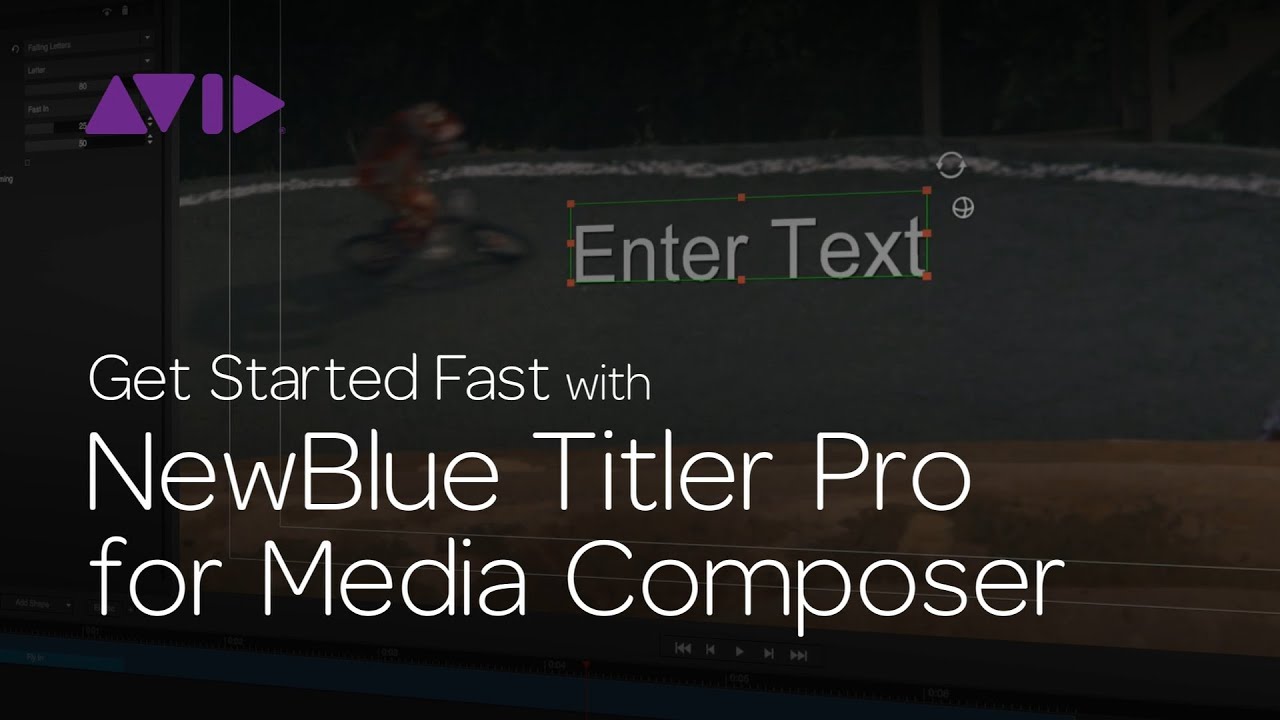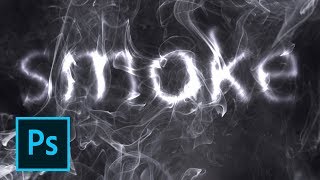In this tutorial you'll learn the fundamentals of animating titles and graphics using NewBlue Titler Pro within Avid Media Composer. Discover the various ways to:
• Navigate the animation Library
• Preview animations instantly for quick editing
• Adjust effect animation parameters
• Use and manage keyframe animation
• Automatically change template duration to the current edit with the Elastic Timeline feature
• Create one animated title design to work in multiple duration situations
Watch the other episodes of 'Get Started Fast with NewBlue Titler Pro for Media Composer' at [ Ссылка ]
About Avid
Through Avid Everywhere™, Avid delivers the industry's most open, innovative and comprehensive media platform connecting content creation with collaboration, asset protection, distribution and consumption for the most listened to, most watched and most loved media in the world—from the most prestigious and award-winning feature films, to the most popular television shows, news programs and televised sporting events, as well as a majority of today’s most celebrated music recordings and live concerts. Industry leading solutions include Pro Tools®, Media Composer®, ISIS®, Interplay®, ProSet and RealSet, Maestro, PlayMaker, and Sibelius®. For more information about Avid solutions and services, visit [ Ссылка ], connect with Avid on Facebook, Instagram, Twitter, YouTube, LinkedIn, or subscribe to Avid Blogs.