Learn how to upload or set a video as your website background in a few minutes.
Adding a video on your VINTCER website is very easy. VINTCER (www.vintcer.com) provides you many ways to upload videos on your website, this video explains about adding the video in Background.
Steps for adding video in website background
1. Click anywhere inside section and then click on the Plus (+) icon
2. Select video from available options
3. A default video will be added to your website.
4. Click on the Video and choose video settings
5. A Video setting management panel will appear
6. Enter your Youtube or Vimeo video ID and click Save
7. You can choose opacity, filters and other effects as per your requirement
8. Click on Publish button to save the changes
Know more about adding Videos to your website here- [ Ссылка ]
[ Ссылка ]
[ Ссылка ]
[ Ссылка ]
For any help or assistance feel free to contact us here-
[ Ссылка ]













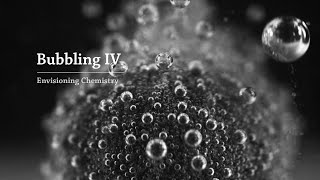


















































![[10.09.2024 16:40] HTML / CSS Lesson 17_1](https://i.ytimg.com/vi/0poMK-WUQ2Q/mqdefault.jpg)








