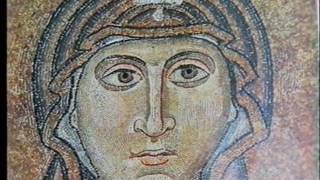In this video I will show you to view all photos stored in iCloud.
Fully Unlocked iPhone 12
🔥🔥[ Ссылка ]
First, make Sure that iCloud Photo Library is On. Check that iCloud Photo Library is turned on for all the relevant devices. Also, ensure they are using the same Apple ID account. Accidentally registering with different Apple ID’s results in multiple photo libraries.
You need to turn iCloud Photo Library on for any device that you take, or view, photos on. That means if you want to view your iPad photos on your Apple TV, then iCloud Photo Library must be turned on for both of them.
Once you turn on iCloud Photo Library on your iPhone, you can go to iCloud.com on your computer to be able to view all photos that have been saved to iCloud. You cannot see the photos that are saved in iCloud on your iPhone.
Follow me & Request Tutorials @
🐦Twitter: [ Ссылка ]
💻Instagram: [ Ссылка ]
📱 Facebook: [ Ссылка ]
How to view all photos stored in iCloud
Теги
view icloud photos onlineview icloud photos on pcview icloud photos on macview icloud photos on androidview icloud photos on ipadview icloud photos on windows 10view icloud photos from iphoneview icloud photos on macbookview icloud photos on apple tvview icloud photos on iphoneview icloud photos and videosview icloud photos on all devicesview icloud photos on a pcview icloud photos browserview icloud photos by dateview icloud photos backup