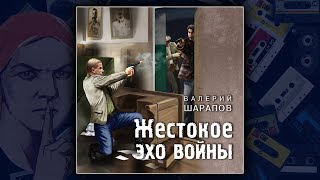In this video, you’ll learn all there is to know about setting up the header for your website using Stockholm. Specifically, we’re going to cover different header types that are available in Stockholm and show you how to add a menu to your header.
Next, you’ll learn about the available header types – how to choose one and what each of the types looks like. We’ll also talk about setting up your header options, from height, skin, background color, to transparency and border options.
We’ll also discuss the difference between the top and the bottom header and show you how to set up the top header, too.
Finally, we’ll take a look at the difference between global header options and page-specific ones and how they can help you set up different headers for different pages.
You can jump to specific parts of the video by clicking the appropriate timestamp link in the following list:
00:00 - Introducing
00:13 - Basic kinds of headers in Stockholm
00:54 + 06:33 - Adding a menu to the header
02:47 - Header types available in Stockholm
08:37 - Customizing the header using skin, color, transparency, and more
11:38 - Enabling and setting up the top header
13:28 - Using different headers for different pages
You can view the full Stockholm documentation at:
[ Ссылка ]
Need help with Stockholm? Get in touch with our support team at:
[ Ссылка ]
Ready to create your next beautiful website? Get a copy of Stockholm here:
[ Ссылка ]
Check out our entire collection of 400+ premium WordPress themes at:
[ Ссылка ]
Don’t forget to sign up for our newsletter and be the first to find out all the latest news:
[ Ссылка ]
Follow us on all your favorite social networks.
Facebook: [ Ссылка ]
Twitter: [ Ссылка ]
Instagram: [ Ссылка ]
Pinterest: [ Ссылка ]
Dribbble: [ Ссылка ]
Behance: [ Ссылка ]




![[Супер Крылья сеасон 4 Сборник] Джетт | Супер Крылья TV | Супер Крылья подзарядка](https://s2.save4k.org/pic/Fkhy3cChiPA/mqdefault.jpg)










![44 Котёнка | 120 МИНУТ полных серий! [ПОЛНЫЕ СЕРИИ]](https://s2.save4k.org/pic/2EFqg_Z7X8s/mqdefault.jpg)