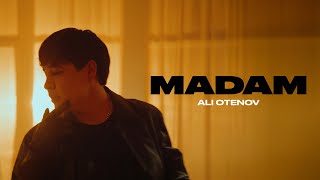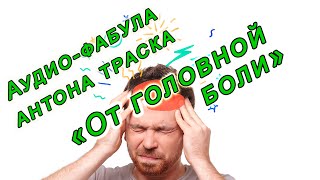So you installed Pop_OS! and now you don't know what to do... How about customizing it!
That's the first thing I thought to do so I did some googling and found the gnome shell extensions website.
This is a great website [ Ссылка ] for installing extensions to the Pop_OS! desktop environment gnome.
This makes you experience more customizable and tailored to you.You can also install themes and icon packs from [ Ссылка ]
But as you will hopefully see will see, this can break your system if you go too wild.
There is an alternative to gnome though. There are a few actually. I also show you how to install a different desktop environment in this video as well!
Twitter: @bevybizzle
If you enjoyed the video don't forget to SUBSCRIBE!
How to Customize Pop_OS!
Теги
GnomeGnome 42POPOSLinuxPop!_OSpop! ospop oscosmic desktoplinux desktopsystem 76pop os cosmicpop os linuxpop os 22.04popos 22.04pop!_os 22.04desktop environmentlinux distrolinux operating systempop os installpop os desktop environmentbest linux distrolinux laptopslts22.04 ltsubuntuKDEKDE Plasmakde plasmakde plasma desktop environmentgnome lookgnome shellgnome extensionsthemesicon packs