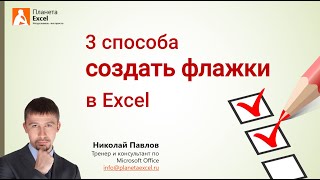#MultiBootUSB #OperatingSystems #USBDrive #DataRecovery #OSTesting #ITAdministration #TechEnthusiast #ComputerTips #USBPowerhouse #DIYTech #TechGuide #BootableUSB #MultiOS #TechHacks #TechnologyExplained #USBTricks #SystemAdministration #TechHowTo #USBBoo
In this comprehensive tutorial, we explore the process of creating a multi-boot USB drive that can load multiple operating systems. This is a handy tool for anyone interested in operating system testing, data recovery, or just the convenience of having multiple OS options on the go.
Whether you're a tech enthusiast, a professional IT administrator, or just a curious novice, this video is your go-to guide to making your USB drive a powerhouse of operating system versatility. Tune in, follow along, and create your multi-OS bootable USB drive today!
Link: [ Ссылка ]
Amazon Affiliate Links:
Anker USB C Hub 8 in 1 [ Ссылка ]
Anker USB C to Dual HDMI [ Ссылка ]
StarTech.com USB 3.0 to Dual HDMI Adapter: [ Ссылка ]
These are fast-selling products through our Amazon affiliate links, check them out and help us earn a small commission when you purchase products through our links. Thank you!
HELP ME MAKE A DREAM OF 500,000 SUBSCRIBERS
📖Disclaimer: All contents provided by this channel are meant for EDUCATIONAL purposes only.
BUY me a coffee: [ Ссылка ]
▬▬▬▬▬▬▬▬▬▬▬▬▬▬▬▬▬▬
Follow me on social media:
Facebook: [ Ссылка ]
Linkedin: [ Ссылка ]
Twitter: [ Ссылка ]
☑️For business inquiries, gifts, collaborations, PR packages & sponsorship:
Email at: ginard09395611387@gmail.com
▬▬▬▬▬▬▬▬▬▬▬▬▬▬▬▬▬▬
Please don't forget to LIKE, SHARE, AND SUBSCRIBE. Let us Keep the love and support burning. Love you all. 😍😘
Create a Multi-OS Bootable USB Drive: Easy Step-by-Step Guide
Теги
multibootmultiboot windows and linuxmultiboot usb windows xp 7 8 10 rufusmultiboot usbventoy multiboot usb flash driveventoy multiboot usbventoy multibootventoy bootable usbventoy windows 10 installationventoy linuxhow to make bootable usb windows 10how to make multiboot usb with rufushow to make multiboot usb windows 7 and 8 and 10how to make multiboot usbhow to use ventoy on linuxhow to use ventoy to install windows 11