Watch our easy tutorial on how to design and animate a horizontal loading bar and circular loading bar in Filmora with the NEW Filmora Drawing tool. Perfect for beginners, this Filmora video tutorial ensures you'll master the art of making custom progress bars for your videos with ease.
Ready to start editing videos? Wondershare Filmora 13 has everything you need! Click to get started: [ Ссылка ]
00:00 Introduction
00:33 Horizontal Loading Bar Tutorial
02:01 Circular Loading Bar Tutorial
If you’re new here, don’t forget to hit that subscribe button and the bell to stay updated on our next video release!
We want to see what you create so share your videos in the comment section with the tag #Wondershare #MadeWithFilmora #filmora13
Join the Filmora Online Community!
FOLLOW us on Instagram: [ Ссылка ]
FOLLOW us on Twitter: [ Ссылка ]
FOLLOW us on Facebook: [ Ссылка ]
FOLLOW us on TikTok: [ Ссылка ]
How To Create An EASY Custom Loading Bar in Filmora!
Теги
Wondershare Filmora Video EditorWondershare FilmoraFilmora tutorialfilmora aiai video editingai featuresfilmora 13filmora 13 tutorialfilmora video editorfilmora video editor mobilehow to use filmoravideo editing tipsvideo editing tutorialsfilmora 13 tutorial for beginnersai video editing softwareai video editing tutorialhow to edit videos for youtubecustom progress barprogress bar tutorialloading bar tutorialfilmora drawing tool

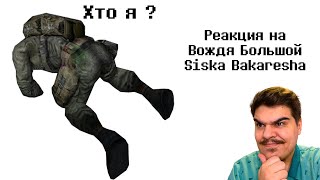







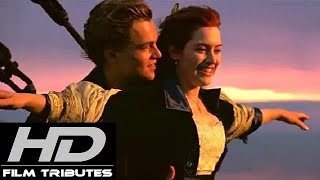



























































![[#MMA2024] ATEEZ - INTRO Perf. + WORK + BRIDGE Perf. + Ice On My Teeth (MMA ver.) | #ATEEZ #에이티즈](https://s2.save4k.org/pic/coNXF056lg8/mqdefault.jpg)



