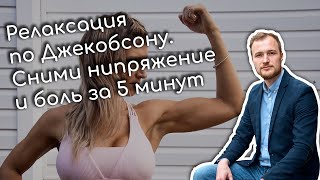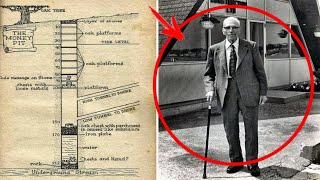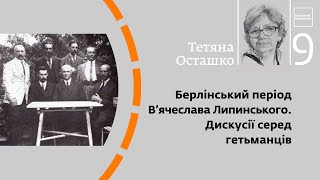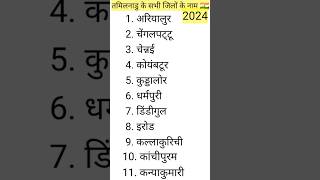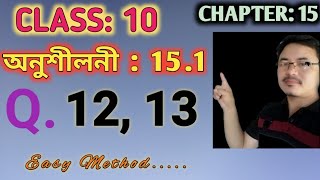In this Microsoft Access tutorial, I will teach you how to update the date that a record was last updated using a data macro. This runs at the table level. Use them sparingly, but they can be useful.
LEARN MORE:
[ Ссылка ]
PRE-REQUISITES:
Access Advanced 1: [ Ссылка ]
RECOMMENDED COURSES:
Access Advanced 6: [ Ссылка ]
BECOME A MEMBER:
YouTube: [ Ссылка ]
or My Site: [ Ссылка ]
ADDITIONAL RESOURCES:
FREE Access Beginner Level 1: [ Ссылка ]
$1 Access Level 2: [ Ссылка ]
Donate to my Tip Jar: [ Ссылка ]
Get on my Mailing List: [ Ссылка ]
Contact Me: [ Ссылка ]
TechHelp: [ Ссылка ]
Consulting Help: [ Ссылка ]
Twitter: [ Ссылка ]
[ Ссылка ]
[ Ссылка ]
[ Ссылка ]
KEYWORDS
access 2016, access 2019, access 2021, access 365, microsoft access, ms access, ms access tutorial, #msaccess, #microsoftaccess, #help, #howto, #tutorial, #learn, #lesson, #training, #database, #fasttips, data macro, last updated, trigger, before change, update date when record changed
QUESTIONS:
Please feel free to post your questions or comments below. Thanks.