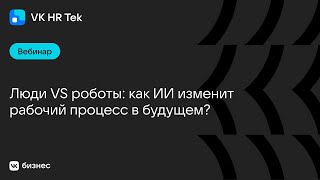Are you new to IP-PBX systems and feeling overwhelmed by the setup process? Look no further! In this beginner-friendly tutorial, I'll guide you through configuring the Grandstream UCM6510 IP-PBX system from start to finish.
🔧 What You'll Learn in This Video:
Initial Setup: Step-by-step instructions on setting up the hardware and accessing the web interface for the first time.
Creating Extensions: How to create and manage extensions for your users.
Setting Up Trunks: Configuring SIP trunks for outbound and inbound calling.
Call Routing: Detailed guide on setting up inbound and outbound call routes.
💡 Why Watch This Video?
Beginner-Friendly: Perfect for those who are new to IP-PBX systems and want a clear, step-by-step guide.
Comprehensive: Covers the essential aspects of configuring the UCM6510.
Practical Tips: Learn practical tips and tricks to avoid common pitfalls and ensure a smooth setup process.
Interactive: Drop your questions in the comments, and I'll be happy to help!
🔔 Stay Updated:
Don't forget to like this video, subscribe to our channel, and hit the bell icon to get notified about our latest tech tutorials and tips on network configuration, IP-PBX systems, and more.
Please Follow:
[ Ссылка ]
[ Ссылка ]
[ Ссылка ]
[ Ссылка ]
#Grandstream
#UCM6510
#ippbx
#BeginnerGuide
#VoIP
#Telephony
#networkconfiguration
#voip
#IP
#pbxsytem
#telephone_systems
#technology
#UCM
#grandstream
Configuring Grandstream UCM6510 IP-PBX (Step by Step)
Теги
ip pbxgrandstreamvoipcloud pbxcommercial telephone systemspbxphone systems small businessgrandstream pbxip pbx installation and configurationtutorialsucm6510how toconfigureinstallationbeginnervoice over ipgrandstream ucmgrandstream ucm6301 ip pbxip pbx phone system tutorialip pbx setupip pbx systemip pbx phone system tutorial banglaip phoneip pbx phone systemip pbx server