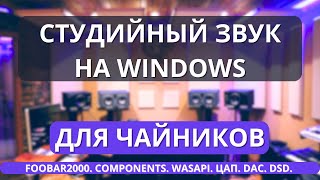You can get more out of your GNOME desktop with the GNOME Shell Extensions. And this video demonstrates how to install and manage GNOME Shell Extensions.
The video was created in Ubuntu 17.10 but it is equally useful for Ubuntu 18.04 LTS Bionic Beaver.
You can also read it: [ Ссылка ]
In this detailed video, you'll learn:
- What is GNOME Shell Extension:
- Install extensions the distribution way, via web browser and the manual way
- Manage, configure, update and delete the installed extensions
I have tried to be descriptive so the video is long. I would like your feedback on the video format. Do you think the pace of the video is fast or slow? Do you want me to explain things like this or should I be straight to the point?
Your feedback will help us in shaping the content on our YouTube channel :)