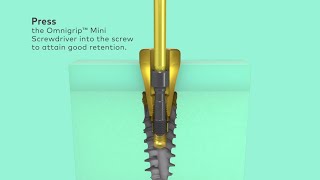Raspberry Pi and OpenMediaVault Home Network Storage Tutorial..
I have an old PC with a bunch of disks running Server 2008 for years in one of the bedroom closets. Recently It became inaccessible and I had to power it off and on. It came back okay. But this really highlighted for me that I needed to back up all of our photos plus huge MP3 and MP4 collections. After searching a bit, I decide to try OpenMediaVault on Raspberry Pi. This video takes you through flashing the image, updating Raspian, installing OMV and signing into the Web GUI for the first time. Stay tuned for Part 2 where I will add a disk, some users, home drives and a share.
Next video: OpenMediaVault: Configure Disks, Shares, SMB and Users
[ Ссылка ]
Complete Step by Step OpenMediaVault Playlist:
[ Ссылка ]
OpenMediaVault Installation Guide on github
[ Ссылка ]
Raspian download page
[ Ссылка ]
Balena Etcher
[ Ссылка ]
Putty
[ Ссылка ]