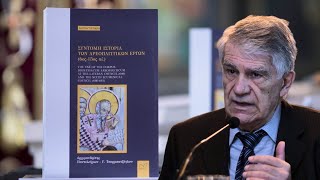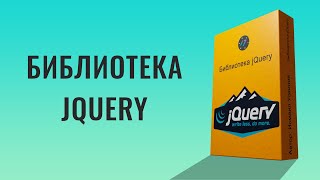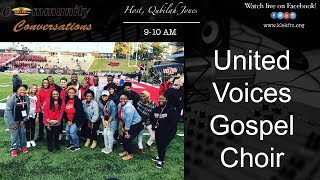In this intermediate Excel tutorial, you'll learn how to use the fill handle to autofill the Month's name in excel. Suppose We write January or Jan in any cell of our worksheet, and when we drag the fill handle, it should fill the Month's name sequentially, like January, February etc.
Now let's explain a bit about the fill handle. When working in Excel, the active cell has a Fill Handle. A black square at its lower right corner. When you hover your mouse to the Fill Handle, the mouse pointer changes to a black plus sign. You can drag this Fill Handle, or double-click it, to activate the AutoFill feature in Excel.
Before starting, you must understand how the fill handle works. If you write "A" on any cell and then drag that cell using the fill handle, the next cell should be filled with the Alphabet "B." In the same way, if you write "Sat," the next cell should be "Sun." Here we will do the same thing but with the Month's name. You write any month's name on any cell, and when you drag using the fill handle, the next cell should be filled with the next Month's name.
Here is how you can autofill the Month's name sequentially in excel.
Step 1: Write January to December on your worksheet manually. (This is one time. Once you are done, you'll never need to repeat this step.)
Step 2: Click on "File"
Step 3: Now click on "Options." Sometimes it's inside the "More" section.
Step 4: Click on "Advanced" and scroll down until you find the "General" section.
Step 5: You'll find "Create list for use in sorts and fill sequence." Click on the "Edit Custom Lists" button right beside this.
Step 6: Now select the data range where you have your Month's list and click on "Import."
Step 7: Click "Add" and then click "Ok."
Done! From now on, if you use the fill handle of the autofill feature, you'll be able to autofill from January to December sequentially.
Thanks for watching.
#autofill #monthsname #excel
----------------------------------------------------------------------------------------
Support the channel with as low as $5
[ Ссылка ]
----------------------------------------------------------------------------------------
Please subscribe to #excel10tutorial
[ Ссылка ]
Here goes the most recent video of the channel:
[ Ссылка ]
Playlists:
Advance Excel Tutorial: [ Ссылка ]
Excel Tutorial for Beginners: [ Ссылка ]
Excel Case: [ Ссылка ]
Combine Workbook & Worksheets: [ Ссылка ]
All About Comments in Excel: [ Ссылка ]
Excel VBA Programming Course: [ Ссылка ]
Social media:
Facebook: [ Ссылка ]
Twitter: [ Ссылка ]
Blogger: [ Ссылка ]
Tumblr: [ Ссылка ]
Instagram: [ Ссылка ]
Hubpages: [ Ссылка ]
Quora: [ Ссылка ]
Website: [ Ссылка ] *Become a member and enjoy exclusive perks while supporting the channel you love!*
[ Ссылка ]