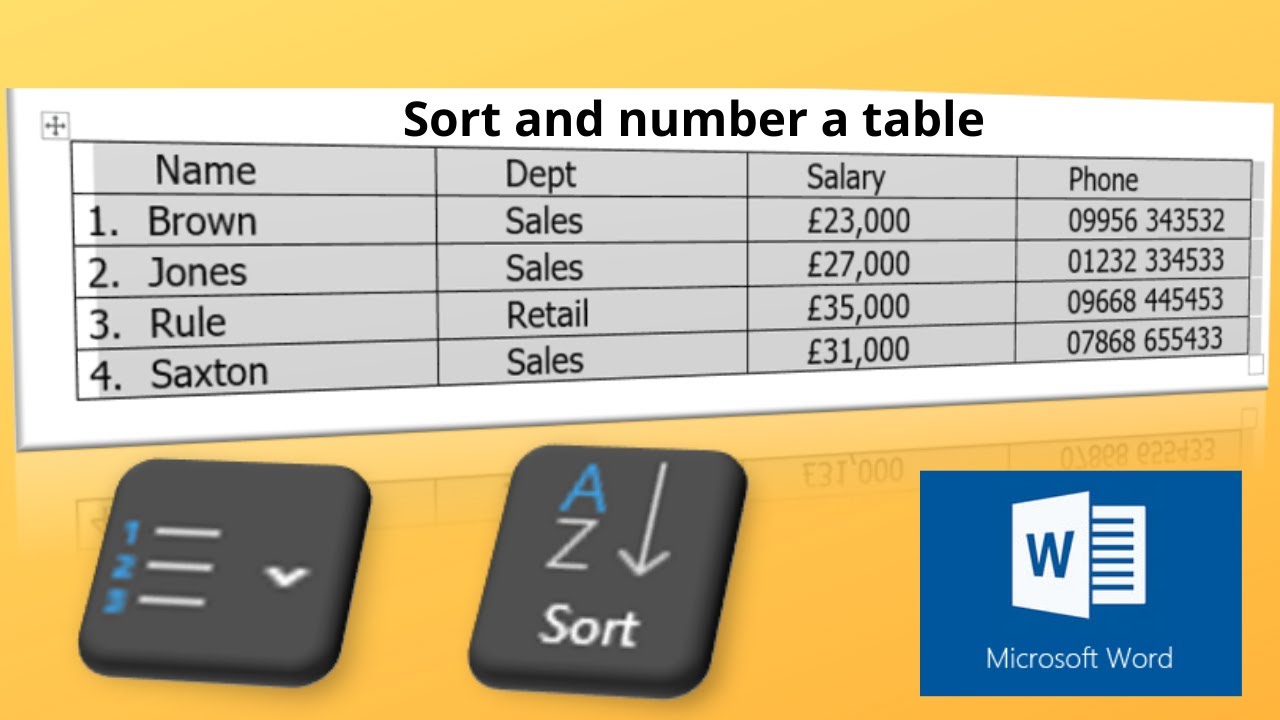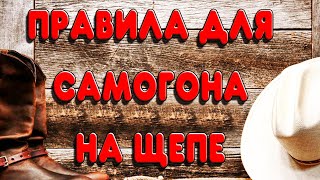This video explains how to sort and number a Microsoft Word table. Sorting and Numbering. The tutor starts off by sorting a Word table, mentioning that it is best to the select my table has headers option. The tutorial states that each search column selected only sorts that column, moving on to the next search column if there is a duplicate in the first column. The tutor goes on to explain how to number a Word Table. In the first example all the table cells are numbered. The tutor demonstrates how to just have the first column of data numbered. The tutor also mentions that the sort will be maintained even if rows of data are inserted or moved. This is a Microsoft Word tutorial covering, sorting, numbering, sorting a table and numbering a table. Word Tables
Join this channel to get access to perks:
[ Ссылка ]
Most popular video at the moment: Merge to a file, [ Ссылка ]
If you want to support me, check this out: [ Ссылка ]
Online training courses:
[ Ссылка ]
[ Ссылка ]
Playlists for this channel:
Access: [ Ссылка ]
Excel: [ Ссылка ]
Word: [ Ссылка ]
Visio: [ Ссылка ]
Project: [ Ссылка ]
PowerPoint: [ Ссылка ]
Publisher: [ Ссылка ]
OneNote: [ Ссылка ]
Office 365: [ Ссылка ]
#itseasytraining
Classroom based courses can be arranged at [ Ссылка ]
Courses are available through Microsoft Teams, Online and Face to face in the UK
Online courses at [ Ссылка ]
Udemy Courses [ Ссылка ]
Training Guide Books
Excel for New Managers
[ Ссылка ]
Microsoft Project Overview [ Ссылка ]
Microsoft Visio Basic [ Ссылка ]
Very cheap E_books are here:
Excel For New Managers [ Ссылка ]
Microsoft Project Overview [ Ссылка ]
Microsoft Visio Basics [ Ссылка ]
Microsoft Access Introduction [ Ссылка ]
A PowerPoint Overview [ Ссылка ]