In this video, the speaker explains how to set a password on a switch console. By default, when you first power on and configure a switch, the console does not have Telnet or SSH enabled, so you need to access the console directly. The speaker demonstrates connecting a Cisco 2960 switch to a PC using a console cable, specifically an RS-232 port or a USB-to-serial converter. He shows how to access the terminal on the PC and configure the console settings. Once the console is connected, the switch does not have a password by default, but for security purposes, it is advisable to set one. The speaker explains the process of entering enable mode, setting a console password using the "line console 0" command, and then applying a login command to ensure the password is active. He also discusses the importance of setting an enable password to restrict access to configuration mode. The enable password can be set using the "enable password" command, but it is visible in clear text, which is not secure. Instead, he recommends using the "enable secret" command to encrypt the password, making it hidden from view. The speaker emphasizes that whenever you access the switch, whether through the console or remotely, the enable password will be required. After demonstrating the entire process, he concludes by highlighting the importance of securing both the console and enable passwords on the switch.

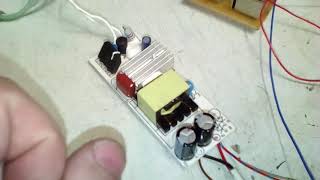






















































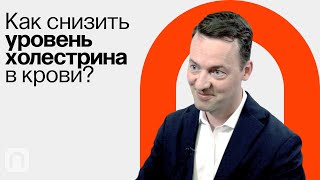











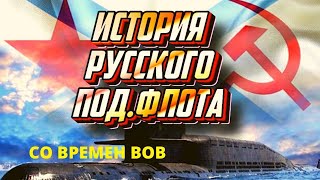


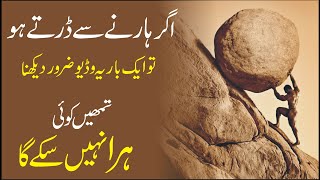

![НЕ ВЫБРАСЫВАЙ диодные ЛАМПЫ это Простой способ их восстановить и использовать [Компанец ДА]](https://s2.save4k.su/pic/yXcC3NY9bCc/mqdefault.jpg)