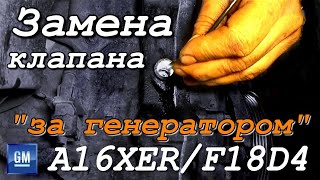Learn how to pin a chat on Telegram with this updated, easy-to-follow guide. Pinning chats allows you to keep your important conversations at the top of your chat list for quick access. This video shows you exactly how to pin your favorite chats and make your Telegram experience more organized.
Steps:
1. Open Telegram app on your Android device.
2. Long press on the desired chat or group.
3. Click on the pin icon at the top.
The pinned chat will appear at the top of the screen. For more helpful Telegram tips, be sure to check out our other videos!
#PTelegram #PinChat #TelegramTips
===================
Chapters:
--------------
00:00 Intro
00:12 Soultion
01:05 Outro
===================
For advertiser contact us via email : smart_fixer@protonmail.com
How to Pin A Chat on Telegram (Updated)
Теги
Smart Fixerhow to pin a chatpin chat TelegramTelegram pin featurepin group chatTelegram tutorialpinning chats on TelegramTelegram chat organizationAndroid Telegram tipsmanage Telegram chatskeep important chats at topTelegram settingspinning in Telegrampinning messages in Telegramorganize Telegram chats