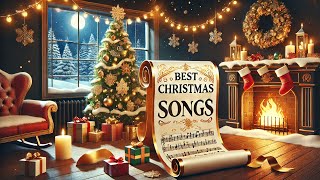Learn how to create day to night or night to day, holy grail time-lapses the easy way. Leave the camera on your balcony, or by a hotel room window and sleep till breakfast, or get out with your second camera body to do some sunrise photography, all while you other camera is making an amazingly smooth time-lapse.
In this revolutionary method I've not seen anyone else try or write about, it's possible to transition smoothly from long exposures at night to not as stroby fast daytime exposure time, or if used with a variable ND , to also long exposures during the day. Together with certain cameras built in camera timelapse apps and exposure smoothing functions, like in the case of Nikon Z6 I demostrate it on, this method can be used in interval shooting mode or even in the in-body 4k timelapse mode, which would avoid you any processing time, for a little compromise of quality.
This video is part 1 of a tutorial how to use this method. In part 2 I will show you step by step how I shot the opening sequence at Tower Bridge ...
Watch Part 2 : [ Ссылка ]
and then in Part 3 how I edited it ( coming soon ). So stay tuned for the next videos.
If you have any questions about this intricate/revolutionary new method, don't hesitate and ask me in the comments.
For daily photos and viewpoint location recommendations, follow me on instagram at www.instagram.com/LondonViewpoints
Music licensed from Epidemic Sounds.
AUTOMATIC Holy Grail TIME-LAPSE method
Теги
timelapseholy grail timelapsetime-lapseday to night timelapsehow to shoot timelapsehow to make timelapsetimelapse in P modeProgramme priority timelapsenight to day timelapseautomatic day to night timelapsesunrise timelapsehow to shoot sunrise timelapsehow to timelapsenikonschooluknikon z6nikon z6 timelapsetower bridgenew timelapse method





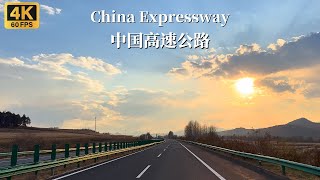




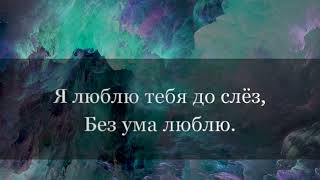

![Procida Virtual Cycling Bike Ride [4K/60fps]](https://s2.save4k.org/pic/_gcrpo8qBx8/mqdefault.jpg)