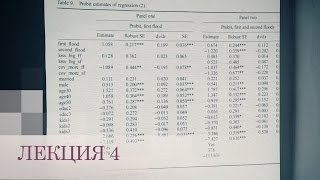Learn more about the REDMI Note 12 Pro+: [ Ссылка ]
If you're looking to clean up your GPay wallet on your REDMI Note 12 Pro+ by removing some of your stored cards, this video is for you. We'll walk you through the simple steps to remove cards from your GPay wallet, including opening the app and navigating to the "Payment methods" section. From there, we'll show you how to select the card you want to remove. We'll also provide some additional tips and information to ensure that your GPay account stays secure throughout the process. By the end of this video, you'll be able to easily manage your GPay wallet and remove any unnecessary cards from your REDMI Note 12 Pro+.
How to remove Google Pay cards on a REDMI Note 12 Pro+? How to delete cards from a GPay wallet on a REDMI Note 12 Pro+? How to unbind cards from Google Wallet on a REDMI Note 12 Pro+?
#REDMINote12Pro+ #GooglePay #XIAOMIWallet
Follow us on Instagram ►
[ Ссылка ]
Like us on Facebook ►
[ Ссылка ]
Tweet us on Twitter ►
[ Ссылка ]
Support us on TikTok ►
[ Ссылка ]
Use Reset Guides for many popular Apps ►
[ Ссылка ]













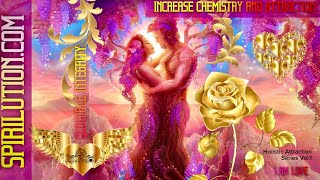










































![How to Unlock Android Phone without Any Data Loss [2024]](https://s2.save4k.su/pic/pQFq_liVuK0/mqdefault.jpg)