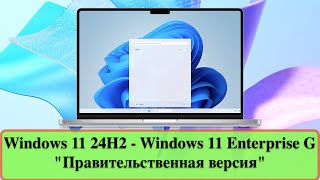In this video, we show you how receipt scanning with Klippa looks in action. At Klippa we are experts at scanning all kinds of documents and extracting and processing any data on them.
To start the process, you upload the document or take a picture with your phone. When taking a picture, the document is recognized automatically.
After just a few seconds, you get the extracted data back, which also can be added automatically to your database. But what happens in the background?
The picture is sent to the Klippa servers, where the image is converted into text.
After that, the data is classified to determine the document type, language, etcetera.
Then the actual data parsing takes place; the required data is extracted, such as addresses, line items, total and VAT amounts, and anything else you can think of.
All the information is converted into a structured output such as JSON and added automatically to your database, accounting software, or ERP system.
We take data security very seriously, so both the input and output are removed from our servers when they are safely stored on yours. Simply put, we don’t store any data.
All this happens in the background, in the blink of an eye; the data is extracted in less than 5 seconds after we receive the picture.
Do you want to learn more? Go to [ Ссылка ], plan a demo, or give us a call!
Don’t forget to like this video and subscribe to keep up to date on the latest Klippa products.
Our website: [ Ссылка ]
LinkedIn: [ Ссылка ]
#Klippa #OCR #receipt #IDP



![ТОП—10. Лучшие карты памяти microSD [16, 32, 64, 128, 256, 512 и 1 Тб]. Рейтинг 2024 года!](https://s2.save4k.su/pic/t4roGfKaWT0/mqdefault.jpg)








![Демократия математически невозможна (но есть нюансы) [Veritasium]](https://s2.save4k.su/pic/Mf0XJMySTDI/mqdefault.jpg)