Hey there! Want to learn a cool trick for creating selections in Photoshop? It's super easy and can give you precise results!
First, grab the Elliptical Marquee tool and choose the eye you want to select. Hold down the Shift key while dragging to create a perfect circle around the eye.
As you're making the selection, you can hold down the Spacebar to pan around the image and adjust your selection perfectly. Once you have the iris matched, hold down the Alt and Shift keys to intersect the selection and refine it further.
You'll notice an X icon on your cursor, which allows you to drag and select the top part of the eye again. Use the Spacebar to pan around as you create the selection, and when you release the mouse button, only the iris will be selected, giving you a precise selection.
That's it! Thanks for checking out this Photoshop tip. Don't forget to subscribe for more helpful tips and tricks, and I'll see you again in the next video. Take care!
►SUBSCRIBE: [ Ссылка ]
#PhotoshopTips #SelectionsMadeEasy #ProPhotoshopTricks #PreciseSelections #PhotoshopTutorial #SelectionRefinement #PhotoshopSkills #PhotoshopEditing #PhotoEditingTips #PhotoshopTechniques #PSDESIRE
►Check out all tutorial here : [ Ссылка ]
Don't forget to COMMENT, LIKE and SHARE, to get more :)
Follow US - LET'S BE FRIENDS!
------------------------------------------
►Official Website: [ Ссылка ]
►FACEBOOK : [ Ссылка ]
►GOOGLE+ : [ Ссылка ]
►Twitter : [ Ссылка ]
►Instagram: [ Ссылка ]
Check Out Our Playlists:
--------------------------------------
Photoshop Tutorials for Beginners, Intermediate and Advanced users
[ Ссылка ]
Easy, Quick and Fast Photoshop Tutorial Series (NEW)
[ Ссылка ]
HDR Photography Using Photoshop
[ Ссылка ]
Photo Editing, Photo Effects & Photo Manipulation - Special FX
[ Ссылка ]
Adobe Camera Raw Filter Tutorials and Preset downloads
(same settings steps for lightroom also)
[ Ссылка ]
Color Grading or Coloring in Photoshop
[ Ссылка ]
Skin, Face & Body Retouching Techniques and Enhancing Tips
[ Ссылка ]
Free Photoshop Actions for Photographers and Designers
[ Ссылка ]
Text and Graphics Effects in Photoshop
[ Ссылка ]
Powerful Tip to Make Better Selections in Photoshop
Make the Object Selection Tool Way More Precise!
Photoshop Tutorial - EASIEST Trick for Perfect Selections
Photoshop's 5 Most Powerful Selection Tools
Clever Trick to Cut Out an Image in Photoshop
Two POWERFUL Photoshop Cut Out Techniques - Difficult Selections Made FAST and EASY
5 Guaranteed Tricks to Match Subject & Background! - Photoshop Tutorial
5 Pro Photoshop Masking Tricks You Don't Know
Secret Buttons for Precise Hair Selection in Photoshop!
FASTEST Way to Cut Out Glass & Transparent Objects in Photoshop!
























































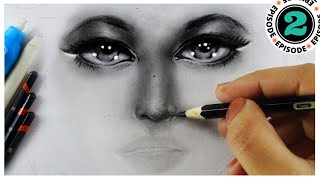









![making the strongest 3-way leg joinery / castle joint [woodworking]](https://s2.save4k.su/pic/OJ8V_rzwxh0/mqdefault.jpg)

![How to Draw a FACE Accurately without a GRID Method [Freehand Portrait]](https://s2.save4k.su/pic/CEniW34wvP4/mqdefault.jpg)



![15-минутная тренировка с фитболом на все тело. Лучшие упражнения с фитболом [Фитнес с Вероникой]](https://s2.save4k.su/pic/HbiE0HweWS4/mqdefault.jpg)

