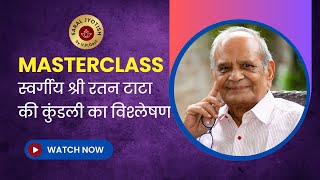[ Ссылка ]
Creating a blog with Kartra
Although it is recommended to use WordPress for a blog created with a full capability, it is definitely possible to create and run your blog with Kartra.
Kartra Page Builder includes everything you would need to create a page that looks just like a blog to your users: sections, columns, links, and comment widgets. In fact, it even has a whole section of templates made just for this purpose. Kartra makes it very simple for us to create a blog without the need to use WordPress.
But, if you already have a WordPress blog, but would rather use Kartra Page Builder to create pages for your blog, you have the capability to do so! Kartra-made opt-in forms, checkouts and even entire pages can easily be embedded in WordPress. You can do this by using the Blank Slate plugin. Here's where you can find out exactly how to do that:
[ Ссылка ]
The pages will be hosted on Kartra, so any changes you make to your pages within the Page Builder will be reflected on the page in WordPress.
It is entirely up to you to create your blog the way you want. My goal is to provide you with the information you need to make an informed decision and be able to create and take your business to the next level. In this video training, I share with you how to create a blog with Kartra.
Happy blogging, boss!
Check out my blog here: [ Ссылка ]
——————————————————————————————————————————
Recommended Resources:
The platform used to create this blog (Kartra): [ Ссылка ]
How To Start a Profitable Online Business: [ Ссылка ]
——————————————————————————————————————————
Subscribe for more educational videos here: [ Ссылка ]
Feel free to visit my blog: [ Ссылка ]
Connect with me on FB: [ Ссылка ]
Connect with me on IG: [ Ссылка ]
Connect with me on Twitter: [ Ссылка ]
#internetmarketing #katielendel #blogging













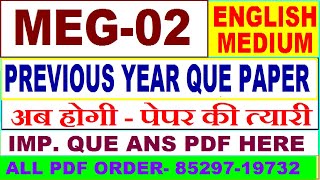












































![Зверополис [ENG SUB] Can we just please focus on the task?](https://i.ytimg.com/vi/xvew4jnl1nQ/mqdefault.jpg)