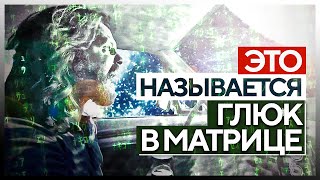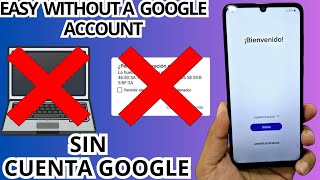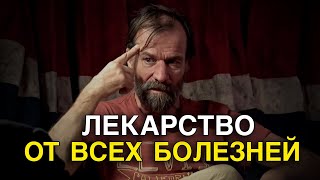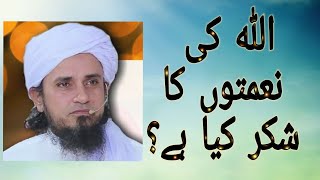Auria is a very powerful, fully featured iOS DAW with loads of editing options, available plug-ins and loop packs, and an easy to use, immediate interface. Taking a stab at building up and making a longer project using stems provided by Doug (using Reason for PC), I take you through a number of tasks beginning with importing audio and adding tracks, followed by trimming, splitting, copying, pasting, looping, mixing, and creating with the editor window.
At about 16:00 I cover Inter-App Audio using ThumbJam and Beatmaker 2 as a workaround for Auria's current lack of MIDI editing. At 28:00, I talk about automation in both the mixer and editor view. And at 31:30, I give a two minute taste of both Fabfilter's Timeless 2 followed by a look at Pro-Q (available as IAP). There's lots more in between as well.
The video ends with the worst ad you've ever seen for iMovie, soundtracked with our finished song. Enjoy!
Get Auria in the iTunes App Store:
[ Ссылка ]
Get Beatmaker 2 in the iTunes App Store:
[ Ссылка ]
Get ThumbJam in the iTunes App Store:
[ Ссылка ]
If you would like to help support thesoundtestroom we offer a couple of ways to do that. We really appreciate any help you can give to maintain the channel and the site.
The first way is Patreon,
[ Ссылка ]
And the second is our support page
[ Ссылка ]
If you would like to learn more about making music on your iPad or iPhone and would like to know more about all the gear you can use with them, please check out the following sites.
[ Ссылка ]
[ Ссылка ]
[ Ссылка ]
[ Ссылка ]
[ Ссылка ]
[ Ссылка ]
[ Ссылка ]
[ Ссылка ]
[ Ссылка ]
[ Ссылка ]