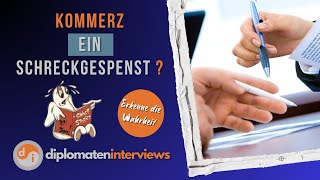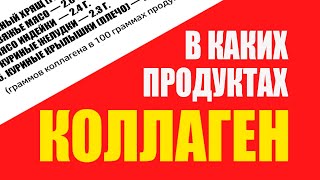Ubuntu System Settings Missing | Fix Missing Settings in Ubuntu | Enable GNOME Control Center in Ubuntu, kali, debian & fix Can not open System Settings in Ubuntu. Fix Missing settings in Ubuntu in a gnome environment.
NOTE:- "Please, kindly subscribe to this channel as I am providing you quality content."
#Install gnome control center:-
sudo apt update
sudo apt install gnome-control-center
Any Size Torrent to any Cloud Drive:-
[ Ссылка ]
Unlimited Google Drive space for FREE:-
[ Ссылка ]
Unlimited One Drive space for FREE:-
[ Ссылка ]
Unlimited DropBox space for FREE:-
[ Ссылка ]
For Python Tips & Tricks Subscribe to "PyProTricks":-
[ Ссылка ]
Save Files from any URL to Google Drive with Resume Support:-
[ Ссылка ]
Download any Size Torrent into Google Drive with Resume Support:-
[ Ссылка ]
To Mount Multiple Google Drives:-
[ Ссылка ]
For Google Drive to Google Drive Transfer:-
[ Ссылка ]
For Shared Drive to Shared Drive Transfer:-
[ Ссылка ]
For Google Drive to Shared Drive Transfer:-
[ Ссылка ]
Unmount Google Drive in Google Colab:-
[ Ссылка ]
Bypass any url shortner link fast:-
[ Ссылка ]
New video every week.
Pls LIKE, SHARE & SUBSCRIBE to support BoostUpStation...
****************************************************************
DISCLAIMER:- This Channel DOES NOT Promote or encourage Any illegal activities,
All the content provided by This Channel is meant for EDUCATIONAL PURPOSE only.
So only you are responsible for any kind of activity done by you :)
****************************************************************