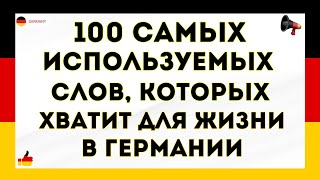Learn how to create tableau social media dashboard with some creative visualizations and KPIs that is helpful in looking into in-depth of data and enable data driven insights for decision making. This is a step by step tutorial on how to create KPIs and visualization in tableau using it in built data visualization power.
Want to take your Tableau Dashboarding skills to advance level, enroll into my Live class where I teach 10 Advance Tableau Dashboards. For more details, you can contact me - abhishek.agarrwal@gmai.com
Download this Tableau Workbook from here - [ Ссылка ] (Present in the folder "Tableau Dashboard Templates")
Previously published dashboards -
[ Ссылка ]
Tableau Complete Tutorial (200+ tutorial videos)
[ Ссылка ]
Tableau Dual Axis Data Visualization Tutorial -
[ Ссылка ]
Data Set Link - [ Ссылка ]
If you need the template showed in this tutorial, please share the video on any of the below mentioned social media and tag me. Then drop me an email to template and I’ll send you.
LinkedIn - [ Ссылка ]
Twitter - [ Ссылка ]
Facebook - [ Ссылка ]