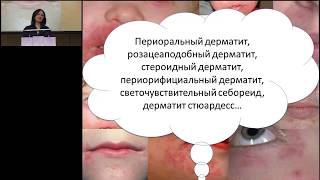#photoshoptutorial #graphicdesign #adope #photoshop_for_beginners #photoshop_tutorial_for_beginners #photoshoptricks
In this video You can learn How To create Rain effect in Photoshop
Create With easy trick in few Second
first of fall Select Your Image
then create a new layer on image
fill black color with ctrl+ I
go filter noise and click on add nosie
after setting again go filter
then go blur and select motion blur
set the direction and distance
then ok
last go layer and change from normal to screen
now you see your rain effects
if want to adjust the press ctrl + M
and adjust the rain


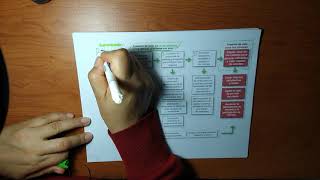


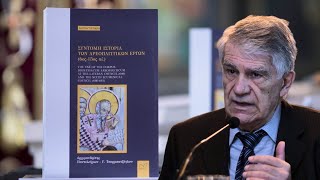

![Как рисовать "Голову" - А. Рыжкин [ENG SUB]](https://i.ytimg.com/vi/licDmDCYheI/mqdefault.jpg)
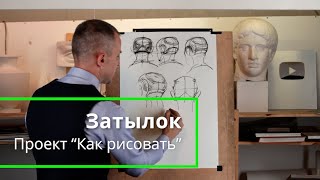

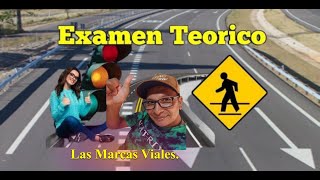

















































![JavaScript - Полный Курс JavaScript Для Начинающих [11 ЧАСОВ]](https://i.ytimg.com/vi/CxgOKJh4zWE/mqdefault.jpg)