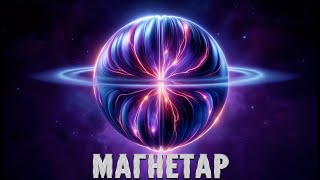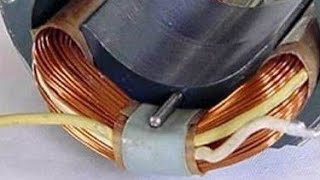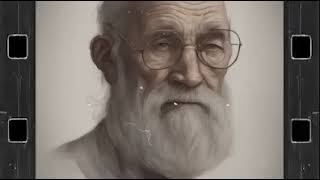When 100 CPU usage in Windows 11 occurs, your computer may directly suffer frozen during any running tasks. In this video, we’ll explore why this issue happens and how to fix it.
🔔 Download Free AOMEI Partition Assistant Now 👉 [ Ссылка ]
---------------------------------------------------------
✅ 【100 CPU Usage Windows 11】
⏰ 0:00 Way 1. Change Power Plan Setting
⏰ 0:18 Way 2. End Some Running Programs
⏰ 0:50 Way 3. Disable Startup Programs
⏰ 1:11 Way 4. Disable Update Service
---------------------------------------------------------
✅ 【Detail】
Way 1. Change Power Plan Setting
1. Type CMD and run it as administrator.
2. Copy and paste the texts and press Enter after each:
• PowerCfg /SETACVALUEINDEX SCHEME_CURRENT SUB_PROCESSOR IDLEDISABLE 000
• PowerCfg /SETACTIVE SCHEME_CURRENT
After that, open the task manager to verify your CPU usage.
Way 2. End Some Running Programs
1. Open Task Manager.
2. Click More details to continue.
Within the Processes section, you'll find the CPU column that displays the current CPU usage on your device. To view CPU usage in descending order, simply click on the CPU column in Task Manager.
3. Right-click the app you want to close and select End task from the right-click menu. You can repeat this step to close all the unnecessary apps and reduce CPU usage.
Way 3. Disable Startup Programs
1. Also open Task Manager.
2. Click on the startup tab to see all your startup programs here.
3. Right-click the app you wish to change. You will see the operations you can take.
4. Select Enable or Disable the startup program.
Way 4. Disable Update Service
Disabling the Windows Update service on Windows 11 will resolve the issue with excessive CPU utilization.
1. Press Windows + R and type services.msc.
2. Find and click Windows Update to open Windows Update Properties.
3. Click Startup type, select Disable, then click OK to save the change and close all windows to exit.
---------------------------------------------------------
How to Fix 100 CPU Usage in Windows 11
100 cpu usage windows 11,windows 11 cpu usage 100%,windows 11 high cpu usage,high cpu usage windows 11,fix high cpu usage windows 11,100 percent cpu usage windows 11,cpu 100 usage windows 11,cpu 100 usage windows 11 fix,cpu 100 windows 11,cpu usage 100 windows 11,cpu usage windows 11,fix 100 cpu usage windows 11,lower cpu usage windows 11,processor 100 usage windows 11,system interrupts 100 cpu windows 11,win 11 100 cpu,windows 11 100 cpu
How to Fix 100 CPU Usage in Windows 11
Теги
100 cpu usage windows 11windows 11 cpu usage 100%windows 11 high cpu usagehigh cpu usage windows 11fix high cpu usage windows 11100 percent cpu usage windows 11cpu 100 usage windows 11cpu 100 usage windows 11 fixcpu 100 windows 11cpu usage 100 windows 11cpu usage windows 11fix 100 cpu usage windows 11lower cpu usage windows 11processor 100 usage windows 11system interrupts 100 cpu windows 11win 11 100 cpuwindows 11 100 cpu