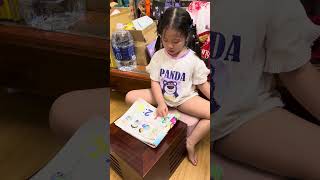Hello guys, this video will show you how to fix Skyrim not saving error.
Steps-
Right-click the folder - Properties -
Security tab - Advanced -
Click- Select a principal
Enter Users into box
Click- Check Names
Click- OK
Enable the Full Control checkbox
Click- OK
Click on Change option in Owner
Click- Save Changes
Enter Users into box
Click- Check Names
Click- OK
Enable the checkbox Replace owner on subcontainers and objects
Click- Apply
Completely close out of the Advanced Security Settings dialog
Click- OK.
This may fix your Saving Problem.
[OLD] [PC] Skyrim - Not Saving Fix
Теги
skyrimsavesavingnot savingnot savefixhow to savehowtothe elder scrolls 5the elder scrolls verrorsave erroreasyskyrim save glitchskyrim bug fixSkyrim dont saveSkyrim pcSkyrim gaminggamingskyrim controlscontrolsskyrim modsthe elder scrolls 5: skyrimskyrim special editionSave errorHow to saveFixSkyrim bug fixSkyrim save glitchSavingNotIsSkyrimbugglitchtheelderscrollsSavesautoskyrim easter eggselder scrolls 5


































































![Што? [ArmA 3 Star Wars]](https://s2.save4k.org/pic/PvTQlMuomX8/mqdefault.jpg)