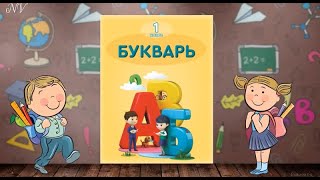Here's a 2021 beginner tutorial and all you need to know on how to create and protect a Metamask crypto wallet and use Ethereum! Enjoy! Add me on Instagram/Twitter: MrArturNagy
Get updates on my Stock Investing and Portfolio: [ Ссылка ]
Another way to support the channel:
Invest in the channel by owning collectible NFTs: [ Ссылка ]
0:00 Intro
1:13 Know this about Metamask
1:50 Wallet Security
3:55 Don't get scammed like many!
4:49 Step-by-Step Metamask Wallet Creation
6:43 Crucial! Keep Seed Phrase Private!
9:10 Disable Metamask Tracking
10:00 Account Overview
11:17 Buying ETH
12:06 Sending ETH & Avoiding overpaying!
14:22 How to Access Metamask
14:40 New Content Idea? Give me feedback!
Use the correct link to create a wallet: [ Ссылка ]
(not affiliated, not sponsored)
Metamask is a digital crypto wallet. If you would like to buy, invest, trade, get paid, or pay in cryptocurrencies or access decentralized apps, called dApps, this super easy video will be a great starting point for you!
Metamask connects to and operates on the Ethereum network, meaning that you can use Ethereum (the most popular cryptocurrency) easily and you can do the same with other crypto tokens that work on the Ethereum network, called ERC-20 tokens.
Step 0: CRYPTO WALLET SECURITY. Crypto wallet security is extremely important. We can talk about hot wallets and cold wallets. Hot wallets can be access through and utilize the internet. Within hot wallets you have two options: the first one being crypto exchenges offering less security but immediate usability (beware of crypto exchange scams), the other hot wallet option is online digital wallets (like Metamask) with better and fair security. Cold wallets (like Ledger Nano S and Trezor One) are less convenient but are often deemed the most secure options. Cold wallets are actual physical devices that do not connect to the internet, so they are that much harder to hack into.
Step 1: THE METAMASK BROWSER EXTENSION. To create a Metamask wallet, visit the Metamask.io website and click on a blue button saying Download. Select your browser or platform and click Install.
Step 2: CREATE A NEW WALLET. Once installed, click Get Started. You will be asked if you already have a previous wallet you would like to import, or set up a new one. Click Create a Wallet. Choose your password and read their terms.
Step 3: YOUR SEED PHRASE. Pay attention to the information about your Secret Recovery Phrase or Seed Phrase as that is the key to your account. Do NOT take a screenshot of it and do NOT store them on your computer. Note them down with a pen and a paper and store them somewhere safe, preferably at multiple secure location. Once you are ready to note it down, go ahead and Reveal your seed phrase. You will have to recreate it in the correct order and click Confirm. Congratulations! Now you have a Metmask account!
Extra 1: DISABLE TRACKING. To disable Metamask's tracking, click the Extension puzzle icon in the top right corner of Chrome. Next to Metamask, click the three dots, click This can read and change site data, then click When you click the extension.
Extra 2: ACCOUNT OVERVIEW. Once you are in the Account overview, you will see your wallet address on the top, which you can click to copy. You would give it to someone or input into a website if you are receiving money. ONLY accept ETH and ERC-20 tokens to this account, as other coins (like sending Bitcoin BTC) might be lost forever since they operate on a different network!
Extra 3: HOW TO BUY ETH. To top up your account click Buy and either buy with Wyre or deposit from another account if you have any. You might have to do some work to find out how to buy ETH cheaply and then transfer it to the account you want to use it with, but this is the convenient method.
Extra 4: HOW TO SEND ETH. To send money click Send. Input the destination wallet address then choose the asset and amount you want to send. ALWAYS send ETH to and ETH wallet address, otherwise the funds are lost forever and there is no way to recover them! Choose transaction speed and fee.
Extra 5: SAVE MONEY ON GAS PRICES. To optimize your fee, click Advanced Options and compare the gas price (GWEI) you are paying to a website like eth gas station [ Ссылка ] that tells you the current average prices. Once you are happy with the settings, click Next. You will be asked to confirm the transaction and the money will be on its way.
Extra 5: HOW TO OPEN METAMASK. You can access your wallet in the top right corner of Chrome or by importing it somewhere else with your seed phrase (just like anyone can who gets hold of yours, so again, keep it safe!).
Articles: [ Ссылка ]
For business and other inquiries, you can reach me at ArturNagyBusiness@gmail.com
*The content in this video is accurate as of the posting date. This is not investment advice.