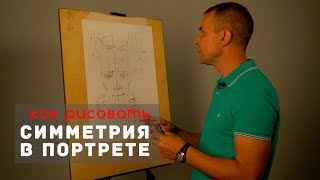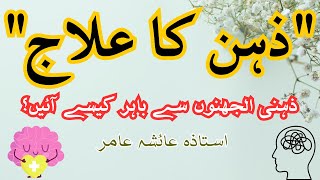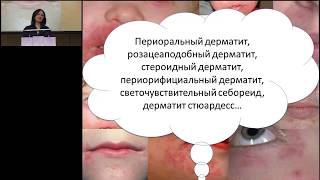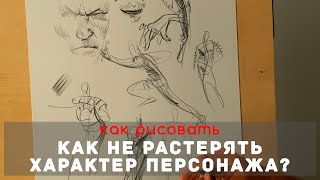We can create GL account in SAP by using three t codes FSP0, FSS0 and FS00 respectively.
FSP0 - Chart of accounts level, FSS0 - Company code level and FS00 -Centrally.
Our SAP FI Videos:
SAP Cash Journal | FBCJ T Code: [ Ссылка ]
Bank Key In SAP: [ Ссылка ]
Sample Document In SAP FICO | Sample Document Configuration In SAP: [ Ссылка ]
How To Configure Chart Of Accounts In SAP: [ Ссылка ]
Accounts Payable Process In SAP: [ Ссылка ]
Accounts Receivable Process In SAP FICO: [ Ссылка ]
Open Item Management In SAP FICO: [ Ссылка ]
Recurring Document In SAP FICO(With Configuration): [ Ссылка ]
How To Hold Document In SAP FICO: [ Ссылка ]
Document Type In SAP FICO: [ Ссылка ]
Define Field Status Variant In SAP: [ Ссылка ]
Posting Period In SAP(Open and Close Posting Periods and Assignment): [ Ссылка ]
How To Create Fiscal Year Variant In SAP FICO: [ Ссылка ]
Organizational Unit In SAP FI: [ Ссылка ]
#mysupportsolutions #sapfico #sapficovideos