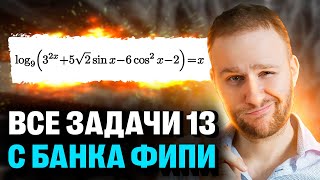Learn how to set up e-portfolios in Google Sites. In this week's education technology tutorial, Sam Kary of The New EdTech Classroom shows you how to create electronic portfolios that students can use to reflect on their work and showcase what they’ve done throughout the year. Google Sites is an ideal program for setting up e-portfolios because it’s relatively easy for students to use, and each individual portfolio that a student makes using Sites can be linked back to a class webpage where everyone can check out each other’s portfolios.
Although it takes a little bit of work to set them up, once you’ve done so, you’ll have a central location for all your students to showcase their work in e-portfolios that are fully customizable for each student. Having students reflect on their work will encourage self-awareness skills and help invest them in the work they do for your class. Plus, by having them build portfolios in Sites, you’ll be having them practice technology skills in an authentic way. And lastly, students will be able to use their portfolios during student-led conferences, where they can share what they’ve learned with their families.
Read the full blog post here: [ Ссылка ]
Watch Sam's tutorial about how to create class websites with Google Sites here: [ Ссылка ]
Timestamps:
0:00 Introduction
1:03 Final Version Student E-Portfolio
1:45 Set Up E-Portfolio Landing Pages
6:42 Set Up Individual Student Portfolio Pages
13:01 Linking Student Portfolios Back to Your Landing Page
13:38 Conclusion
=======================================
Get started with our award-winning micro-courses for free at [ Ссылка ]
Become a member of this channel to support our work!
[ Ссылка ]
For tips, ideas, and resources for how to use education technology to increase engagement, rigor, and creativity in your classroom, visit: [ Ссылка ]
Follow New EdTech Classroom on Twitter: [ Ссылка ]
Facebook: [ Ссылка ]
Instagram: [ Ссылка ]
TikTok: [ Ссылка ]
LinkedIn: [ Ссылка ]
#eportfolios #digitalportfolios #googlesites
Create Digital Portfolios in Google Sites
Теги
new edtech classroomnew edtecheducation technology tutorialsedtecheducation technologyhow to use technology in the classroomhow to set up e portfolios in google sitese portfolios in google sitesdigital portfolios in google siteshow to create e portfoliohow to set up digital portfoliose portfolios for studentsdigital portfolios for studentselectronic portfolios for studentshow to use google sitesgoogle sites tutorial for teachersgoogle sites