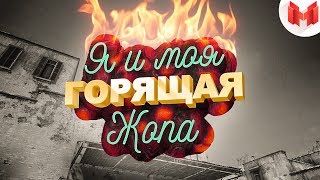**How to Install ReMoDDeD Multi-Player:** (recommended method)
- Go to [ Ссылка ] and download **D2RLAN**
- Inside the downloaded .zip file, drag the single folder also named **D2RLAN** to your desktop or such
- Create a shortcut/taskbar pin to **D2RLAN.exe**, located inside the **D2RLAN/Launcher** folder, you just extracted
- When first running the program, most things will be blank, select **Download New Mod** button, and select **Base TCP Files**
- You can click **No** on the 'Do you want to transfer' pop-up, and let it download the game files
(These files are downloaded directly from Blizzard and require their own verification process. This process will take quite some time; if it errors/times out for any reason, you can simply select it from download dropdown again)
- Once complete, you can now click Download New Mod button once more, but this time download our mod, ReMoDDeD
- Once that completes, you're ready to play the game, but you'll need to setup one more program to make connecting to others easier
**Install Radmin VPN:**
- Download and Install Radmin VPN from [ Ссылка ] . It is free, with no login, bloatware, etc.
- Once installed, you can choose to join a public lobby, or create a private lobby (password and such)
- You must be in the same lobby as whoever you're trying to play with (think of as USWest Realm or w/e)
- It's a one-time process, then you can just close it and never worry about program again (unless you're switching lobbies and stuff a lot)
*Public Lobby Setup:*
- Select **Join a Network** and select **Gaming Network**
- Type in **Diablo** in the search bar, and you can choose the channel for D2R (they added it by my request for us, heh)
- Anyone else in this lobby can now copy/paste the IP shown here, in-game for D2R to join their active game
*Private Lobby Setup:*
- Select **Create Network** and enter in desired name/password for your lobby
- Only give out the info to those you want to join it; same copy/paste IP process as before








![Lp. Сердце Вселенной #49 КОНЕЦ СНОВИДЕНИЙ [Прибытие Отца] • Майнкрафт](https://s2.save4k.org/pic/HYNdtHC9eC0/mqdefault.jpg)