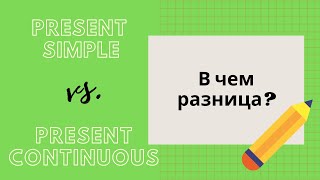This video tutorial contains detailed instructions on how to setup Database Queries for the Passy's Bargain Barn Business Solution.
Even if you are not doing our full Access Learning Course, this video will show you how to Create and Run Database Queries and Extractions in MS Access.
The Tutorial Support Materials mentioned in the video can be found on our website at the link below:
[ Ссылка ]
Video Timeline Links - Click the blue timing number to go to that section.
0:00 Introduction
0:49 Overview of Lesson Contents
2:13 Database Tables that are in the Start Database
2:51 Basic Query on the Sellers Table using the Query Wizard
4:44 Left Sidebar Access Components Display Settings
5:41 Using Query Design for a Multiple Tables Query called "Available Items"
9:33 Adding a Criteria Filter to a Query
11:01 Copying an existing Query to use for a New Query
12:50 Moving Columns in Query Output to change the display order
13:54 Adding Calculations into a Query
15:18 Using the Zoom Box (Shift F2) for entering Calculation Formulas
17:30 Adding a Format Statement to our Calculation Formula to display currency dollar signs
21:40 Updating the Stock Items Table directly to do Payments to Sellers
23:04 Using the "OR" criteria row on a filter for a Query
23:44 Adding a User Input Text Box to specify filtering for a Query
28:10 Sorting Query Outputs (Ascending and d\Descending)
29:49 Adding a Numberical Greater Than filter to a Query (eg. Items GT $100)
31:24 Renaming Queries
32:18 Using the & symbol to join together First Name and Last Name
36:05 Changing our Table Dates Using Online Calculators
41:02 Stock Item More than 30 Days old Date Query
45:10 Stock Item Between 30 Days and 37 Days Old Date Query
48:09 Using Queries to obtain Stock Item Counts and Money Totals
(We forgot to change the Column headings but it is in our PDF Guide that is available on the Passy's World of ICT Website - see previous "Tutorial Support Materials" link).
52:49 Formatting Currency $ signs onto values using the Property Sheet
54:49 Yes/No Tick Box Field Queries
58:44 SQL Structured Query Language
59:11 Saving the Database
1:00:32 Queries Practice Assignment
Subscribe and check out the rest of our YouTube channel for more great tutorials.
Enjoy, Passy