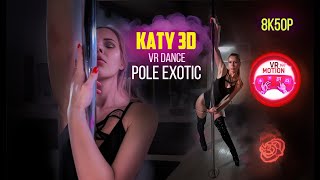If you need help with a specific issue and want me to personally take a look at your setup, I can help! Check out the 'My Services' section of my blog: [ Ссылка ]
If you are interested in ClickFunnels, or want to learn more, feel free to check out their free 14-day trial under my affiliate link at:
[ Ссылка ]
Hey all!
In this video, I show you how to create an auto webinar replay funnel in ClickFunnels.
So if you have a product that you want to promote and have a webinar ready in place to show it off, this would be the perfect funnel for you.
ClickFunnels does make it fairly easy for you to create your own funnels, however there are certain elements that need to be added and discussed that ClickFunnels does NOT provide, and that is what I will cover in this video.
So for starters, you would simply click the 'add new funnel' button from your main ClickFunnels dashboard.
You would select the webinar funnel option and create the funnel. It comes with 4 funnel pages already set up for you, however you do need to add the order form and the order confirmation form afterwards so that you can send people to purchase your product after they see your webinar.
The first thing I do here is just select the template for each of the pages - this is done so that when we actually do test out our funnel to see what it looks like, everything will work in order rather than just taking you to the same page over and over again when you hit on 'submit form'.
Once you do that, we start by looking at the options available on the very first funnel step, which is the auto webinar registration page.
You would enter all the information and input forms you need there, but you also need to select the webinar format - whether you want the webinar to play every xx number of minutes, or whether you want people to select the specific date and time of the webinar.
The cool thing about the latter is that people can select the time that best suits them and watch it then and mark it on their calendars. But the downside of that is that ClickFunnels also gives them the option to watch the webinar NOW, which means they would skip that registration confirmation page (on which you may have an upsell/pixel) and go straight to the webinar.
Either way, that's what the 'select date/time' webinar option is for that page.
If you want to force people to go to the webinar registration confirmation page, then you would be better off adding a timer to the page that shows that the webinar will play every xx number of minutes, depending what you set it up as.
You can set it up to play every hour, every half hour, every 10 minutes, etc...
If that's what you choose to do, you need to remove the date and time input options you have available for the clients and replace it with that timer.
It used to be the case that you needed a special code to input all those timers in, but not anymore - so just click on 'add new element' and the option to add the timer should be available right at the very top under all the webinar options.
Once you add your timer, you are pretty much good to go, and the next page syncs perfectly with this one, so if you make the webinar go off every half hour, the next page will show the confirmation that your webinar is in that half hour, and so on.
The other thing we need to change are the webinar pages.
The replay room is for people who missed your initial webinar, so you want to send them to this other 'special' webinar where they can 'replay' this webinar just for them.
But on the regular webinar broadcast room, you can make the offer and/or button show up after xx number of seconds.
You would need to use animations for that, as shown in one of my previous videos, and make it so that those elements are 'delayed' by the amount of time you want.
Here is my older video on adding animations: [ Ссылка ]
Althought the editor is different here (it's the older one), the concept is the same in this 2nd editor.
Once you select all that, you are pretty much done. In the settings for this broadcast room, you have the option to 'show offer in', and what that does is make the guideline for your emails as to what will define a user as 'seeing an offer but not purchasing', or 'not even seeing the offer'.
This is important for the emails that you will be sending out to people if you are using Actionetics, or if you simply integrated ClickFunnels with Sendgrid SMTP, as I show in this video: [ Ссылка ]
That's it!
Like my Facebook page!: [ Ссылка ]
Also be sure to check out my blog at www.amarketingessentials.com!
Thanks for watching, and I'll see you in the next video!
ClickFunnels: How to Create a Replay Auto Webinar
Теги
online marketing essentialsclickfunnelsclickfunnels autowebinarclickfunnels webinarhow to make clickfunnels webinarclickfunnels replay webinarclickfunnels replay autowebinarclickfunnels 2019affiliate marketingonline marketinghow to make a webinar clickfunnelshow to make a webinar funnel clickfunnelsmake a webinar funnel clickfunnelscreate webinar clickfunnelscreate webinar funnel clickfunnelsreplay autowebinar



![[Test] Quel outil de traçage utiliser sur du french terry ? - Bulles de créativité](https://i.ytimg.com/vi/JBgiDAaREZY/mqdefault.jpg)








![[4K] Pantyhose Try On by the pool](https://i.ytimg.com/vi/xGdeeEY73XY/mqdefault.jpg)