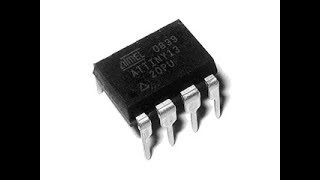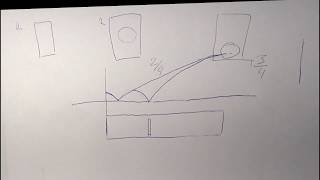In this video, we will guide you through managing Machine Status in AutoSys using the sendevent command. By the end of this video, you’ll understand how to manually generate events in AutoSys to perform critical workload management tasks.
To enhance your learning experience, we’ll walk you through a real-world example involving a fictitious bank, Hedmoral Bank, which relies heavily on AutoSys for its workflow automation. We'll demonstrate how the bank's AutoSys administrator uses the sendevent command to take a machine offline for maintenance to prevent potential disruptions during a critical system upgrade in the treasury management system.
Key steps covered in this video:
Checking the machine status using the autorep command.
Taking a machine offline for maintenance using the sendevent command.
Bringing the machine back online after maintenance is complete.
Verifying the status after each action to ensure proper job scheduling.
Whether you are a beginner looking to master the basics of AutoSys or an experienced user seeking advanced insights, this tutorial has something for you. By the end of this video, you will be equipped to manage Machine Status in AutoSys.
Remember to like, share, and subscribe to our channel for more AutoSys tutorials and tips. Let's optimize your job operations together!
For more information about AutoSys, refer to:
Product Documentation: [ Ссылка ]
Broadcom Software Academy: [ Ссылка ]