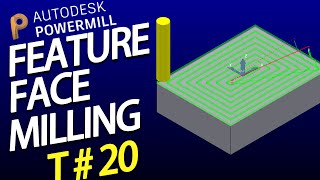#MSIGS75Stealth #TeardownPC @SatSovannsak
Hello Guys This Video I Teardown My Computer MSI GS75 Stealth To Show What We Can See Inside and What We Can Or Can't Upgrade By Your Self Below Watch Video By Chapters:
0:00 See Any Inside and Say Welcome To My Video
0:21 One Reason That I need to Teardown and Show
2:23 Turn Off Computer Before Start to Teardown
2:52 I Need Rugs Keep The bottom Soft
3:23 How Many of Screws We need to Remove
4:34 Start Remove Screws And Talking About What We Can Upgrade
6:24 Remove Bottom and Clean Dust
7:05 Remove Battery Power Cable If You Need To Do More
11:23 Setup Bottom Mask
12:58 Turn On Test and Turn Off Before Install Bottom Cover
14:12 Insert Back Cover
17:20 All Done Turn On Computer
Thanks You For Watching My Video Please Subscribe And Watch More Videos Here !!
5 Steps Make Your Computer Faster :
[ Ссылка ]
How To Check Your Computer Speed:
[ Ссылка ]
How To Clean Cached Ram
[ Ссылка ]