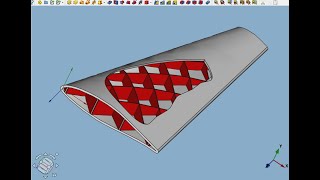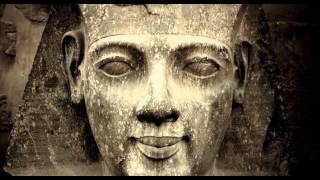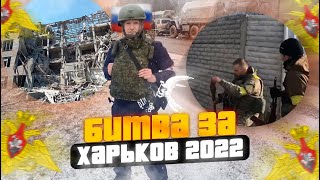In this video, we will learn how to use the Arduino UNO R4 MINIMA board. For that, I used two simple examples. That’s LED blink and LED chaser. Also, I have described these examples step by step.
Create your dream electronic hobby project step by step. SriTu Hobby guides you to that. Stay with us.
How to use the Arduino UNO R4 MINIMA board step by step | Arduino UNO R4 MINIMA projects
[ Ссылка ]
***Names of components.
*** Step by step.
***Make it easy.
Bluetooth control remote -- [ Ссылка ]
Subscribe for more videos --- [ Ссылка ]
Website for more tutorials --- [ Ссылка ]
Android app for more tutorials --- [ Ссылка ]
Our store with the best prices
========================================
[ Ссылка ]
========================================
( Source code and circuit diagram )
=================================
Website -- [ Ссылка ]
Android app -- [ Ссылка ]
=================================
Components list (Our store -- SriTu Hobby)
=================================
1.Arduino UNO R4 MINIMA -- [ Ссылка ]
2.LED x 6 -- [ Ссылка ]
3.100 ohm resistor x 6 -- [ Ссылка ]
4.Breadboard x 1 -- [ Ссылка ]
5.Jumper wires -- [ Ссылка ]
=================================
Components list (Amazon)
=================================
1.Arduino UNO R4 MINIMA -- [ Ссылка ]
2.LED x 6 -- [ Ссылка ]
3.100 ohm resistor x 6 -- [ Ссылка ]
4.Breadboard x 1 -- [ Ссылка ]
5.Jumper wires -- [ Ссылка ]
=================================
( Social media links )
==========================================
Facebook--------[ Ссылка ]
Twitter-------------[ Ссылка ]
Instagram-------[ Ссылка ]
Pinterest---------[ Ссылка ]
Tiktok-------------[ Ссылка ]
Reddit-------------[ Ссылка ]
Linkedin-----------[ Ссылка ]
Snapchat--------[ Ссылка ]
Threads---------[ Ссылка ]
==========================================
Thanks for watching.
If you learned something from this video,
**Like.
**Share.
**Subscribe.
#SriTu_Hobby #arduinoproject #arduino_uno @sritu_hobby