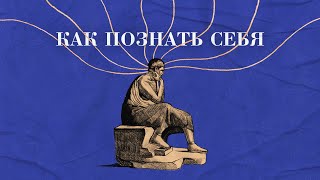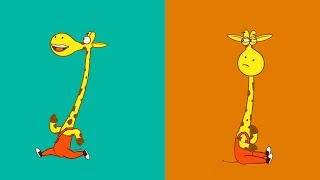If you are conducting online events in ZOOM, showing PowerPoint slides using the SCREEN SHARE is very common. However, it takes up the entire screen and does not make for a very pleasant experience.
In this video, I show how to combine the OBS Virtual camera to project PowerPoint slides along with the speakers using the multiple spotlight feature for more engaging event.
Toastmasters International and all other Toastmasters International trademarks and copyrights are the sole property of Toastmasters International. This video is the opinion of the creator and is independent of Toastmasters International. It is not authorized by, endorsed by, sponsored by, affiliated with, or otherwise approved by Toastmasters International.