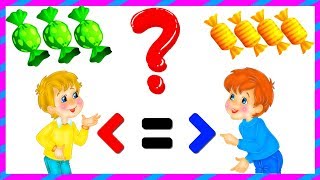I show you how to use Keynote's LIVE video feature to create 4 different styles of video: full-screen, Picture-in-Picture, multi-cam, and whiteboard.
If you create video tutorials, video lectures, or tabletop demonstration videos, and are using a Mac, you'll want to stick around to watch this video. Because if you're on a Mac, you have access to Apple Keynote. And Keynote has a feature called Live Video, which is a game changer.
With Keynote's LIVE VIDEO, you can add video from the built-in FaceTime camera on your Mac, an external webcam, DSLR, iPhone, or iPad directly into to your Keynote slideshow. No more workarounds using QuickTime Player and iMovie. You can now record video right inside of Keynote!
This video is NOT sponsored.
❤️ If you're finding value in my content, show your support by giving me a Super Thanks!
👉 Links to Keynote Slideshow Recording Tutorials:
Keynote: How To Record & Export High-Quality Video [ Ссылка ]
How to Create Video with Voice-Over in Keynote Using its Built-In Audio Recorder (Mac) [ Ссылка ]
Chapters:
00:00 - Intro
01:07 - Creating Fullscreen Video
05:51 - Creating a video overlay
07:57 - Using Multiple Video Sources
10:49 - Using an iPad or iPhone Display
13:59 - Recording Slideshow with Audio
18:03 - Exporting Slideshow as a Video
19:32 - Tips
***********************************************
Tools used to make this video (Affiliate links):
Camera:
Sony Alpha 6400 | APS-C Mirrorless Camera [ Ссылка ]
Lens:
Sony SEL20F28 E Mount - APS-C 20mm F2.8 Wide Angle Prime Lens [ Ссылка ]
Camera Capture Card:
Elgato Cam Link 4K Compact HDMI Capture Device, USB 3.0 [ Ссылка ]
Webcam:
Logitech BRIO Ultra HD Webcam for Video Conferencing, Recording, and Streaming [ Ссылка ]
Camera Microphone:
Rode VideoMic NTG On-Camera Shotgun Microphone [ Ссылка ]
Voiceover Microphone:
Elgato Wave: 3 USB Condenser Microphone and Digital Mixer for Streaming, Recording, Podcasting [ Ссылка ]
Lights:
Elgato Key Light, Professional Studio LED Panel With 2800 Lumens, Color Adjustable, App-Enabled, for Mac/Windows/iPhone/Android, Metal Desk Mount [ Ссылка ]
Background LED Lights:
Corsair Elgato Light Strip RGB LEDs [ Ссылка ]
Screen Recording & Editing:
Screenflow 10 [ Ссылка ]
***********************************************
TWITTER ➔ [ Ссылка ]
FACEBOOK PAGE ➔ [ Ссылка ]
INSTAGRAM ➔ [ Ссылка ]
#applekeynote #tutorial #keynotelivevideo
DISCLOSURE: I often link to products & services I regularly use and think you might find helpful. To support this channel, I use affiliate links wherever possible, which means if you click one of the links in this video or description and make a purchase I may receive a small commission or other compensation.
1 Amazing Thing You Can Do in Keynote NOW!
Теги
apple keynoteeducationeducationalkeynote live videokeynote live video featurekeynote tutorialkeynote video creationmaking video with keynotekeynote videokeynote tutorial mackeynote tutorial youtubeapple keynote 2022keynote tips and tricksapple keynote tutorialapple keynote how tomac tutorialadd camera to keynote presentationlive video in keynote presentationlive camera in keynotekeynote video recordingkeynote tips and tricks mac











![Инверсные фьючерсы на BYBIT [полный гайд за 15 минут]](https://i.ytimg.com/vi/-AFmN2cD26o/mqdefault.jpg)