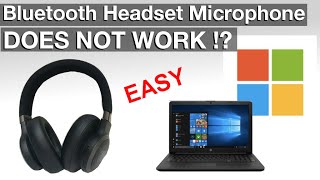Off-Canvas Mobile Menu Elementor Tutorial: let's create a responsive full width slide out mobile menu without a plugin using the Elementor PRO popup builder!
Get Elementor PRO 👉 [ Ссылка ]
Subscribe to WP Roads newsletter 👉 [ Ссылка ]
*Check my full Elementor PRO tutorial*
👉 [ Ссылка ]
*My Other Elementor Tutorials*
1. How to create custom Headers using Elementor PRO
👉 [ Ссылка ]
2. How to create a Mega Menu ⬇️ with Elementor PRO
👉 [ Ссылка ]
3. How to create a 404 page 🧐 with Elementor PRO
👉 [ Ссылка ]
Timestamps
00:00 Create a Mobile Menu with Elementor Popup builder
00:15 Pascal creator of WP Roads (Subscribe!)
00:29 Preview of the Elementor mobile menu we are going to create
00:57 Create the Mobile Menu sing the Elementor Popup builder
01:33 Basic popup general settings
03:26 Styling the popup container
04:32 The advanced popup settings
04:50 Adding the Mobile Menu content to the Popup
07:12 Aligning the content inside the Popup
08:26 Publishing the mobile menu popup
08:36 Adding the mobile menu to the header
11:32 Lock page scroll when the menu is open
11:54 Define the entrance and exit animations of the mobile popup menu
12:39 Test the new menu directly from the phone
12:53 Leave me your feedback in the comments!
13:01 Check my full Elementor PRO tutorial
And don't forget to subscribe to my newsletter ❤️
👉 [ Ссылка ]
#elementor #elementortutorial #wordpresstutorial #wproads