This step-by-step tutorial will show you how to save all open tabs (websites) as bookmarks in Google Chrome on Android.
To bookmark all open tabs (websites) at once in Google Chrome on Android:
1. Tap the tabs button.
2. Tap the three-dot options button in the top right corner.
3. Tap 'Select tabs'.
4. Tap again the three-dot options button.
5. Tap 'Select all'.
6. Tap 'Bookmark tabs'.
All open tabs are now saved as bookmarks (added to favorites).
#googlechrome







































































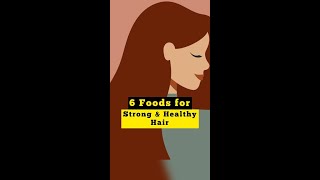
![[PPC Tutorial] Amazon Custom Images 3x CTR in Headline Ads](https://i.ytimg.com/vi/eElAmFqKwQQ/mqdefault.jpg)