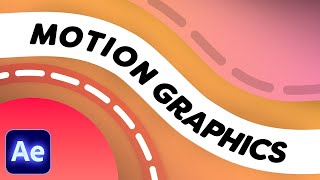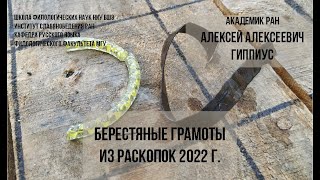Hello, in this video, I am gonna show you how to completely uninstall any program, and remove any leftovers from windows 11 and windows 10, without any third-party software.
✍ Written Guide:
🔗 [ Ссылка ]
👀 Watch More:
⭐ [ Ссылка ]
⭐ [ Ссылка ]
Timestamps
0:00 Introduction
0:11 Step 1 - Close the program completely
1:28 Step 2 - Uninstall the program normally from settings
2:15 Step 3 - Delete leftovers
4:58 Step 4 - Empty temporary folders
5:48 Step 5 - Remove Software Keys from Windows Registry
7:34 Step 6 - Restart
7:45 Wrap up
━━━━━━━━━━━━━━━━━━━━━━━━━━━━━━━━
Pixelly Tech is the home for informational and helpful videos about tech.
We share with you tutorials, guides, how-to's, reviews, and fixes for your problems. We also make videos about windows 10, windows 11, android, different software and Operating Systems.
Subscribe so you don't miss any of our next videos.
Subscribe: [ Ссылка ]