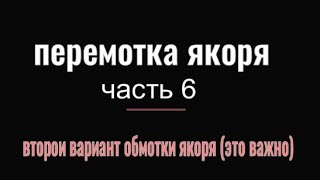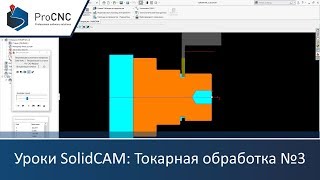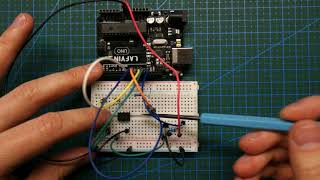Learn How To Change Screen Timeout Period On Samsung Galaxy S24, S24+ & S24 Ultra.
Read: [ Ссылка ]
Welcome to our channel! In this tutorial, we'll guide you through the steps to customize the screen timeout period on your Samsung Galaxy S24, S24+, and S24 Ultra. Adjusting the screen timeout is essential for personalizing your device's display settings.
Whether you prefer a longer screen timeout for prolonged reading or a shorter one to conserve battery, this tutorial has you covered.
How To Change Screen Timeout Period On Samsung Galaxy S24, S24+ & S24 Ultra
1. Open the Settings app. Scroll down until you find the option Display. Tap on it.
3. Scroll through your Display settings and look for Screen Timeout.
4. Tap on that. A list of timeout options will appear. Select one that appeals the most to you. The changes will be applied automatically
TCL 55-Inch Q7 QLED 4K Smart Google TV: [ Ссылка ]
Samsung Galaxy A15 (Not final link) : [ Ссылка ]
Samsung Galaxy A05 (Unlocked) : [ Ссылка ]
-----My Gear for Youtube videos-----
Main Camera (iPhone 13 pro): [ Ссылка ]
Tripod: [ Ссылка ]
Cell Phone Tripod Adapter: [ Ссылка ]
Lights: [ Ссылка ]
As full disclosure, I use affiliate links on this channel and purchasing through these links earns me a small commission. The price you pay will be the same!
Website: [ Ссылка ]
Facebook: [ Ссылка ]
Twitter: [ Ссылка ]
Instagram: [ Ссылка ]





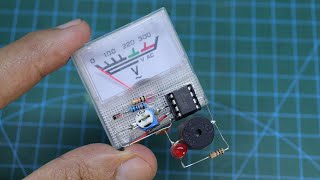
![[#15] Самый подробный обзор умного дисплея SberPortal](https://s2.save4k.su/pic/f2Hwrk6YTn4/mqdefault.jpg)