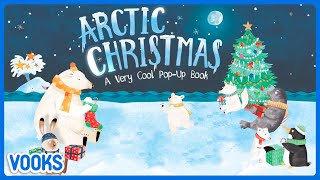Introducing the new Snap Tool in SketchUp! This handy feature allows you to easily align and connect objects with precision. Say goodbye to guesswork and hello to precise modeling. Simply activate the Snap Tool, and your objects will effortlessly snap into place, making your 3D designs more accurate and efficient than ever before.
TIMELINE
0:00 - Introduction
0:09 - Intro to Snap tool
0:37 - How to use Snap tool
1:38 - Setup Axes
2:20 - Interior example to use Snap tool
2:43 - Using Snap tool in wall frame
5:12 - Using Snap tool in decor object
6:17 - Change direction in Snap tool
7:11 - Place the object using Snap tool
8:18 - Conclusion
Check out our Courses & books:
Full Course: [ Ссылка ]
The Complete Sketchup Handbook: [ Ссылка ]
#SketchUp #DesignTools #3DModeling #PrecisionDesign #SnapTool #SketchUpFeatures #DesignSoftware #ModelingTips #DigitalDesign #ArchitecturalDesign #Engineering #CAD #ProductDesign #InteriorDesign #CreativeTools #TechInnovation #DesignEfficiency #DigitalArt #3DDesign #SketchUpPro #ModelingSoftware #DesignWorkflow #DigitalPrecision #ArchitectureTools #DesignAccuracy #InnovationInDesign #EasyModeling #CADDesign #DesignSolutions #VisualizationTools.
✅ Let's connect:
» Sign up for my email newsletter → [ Ссылка ]
» LinkedIn → [ Ссылка ]
» Instagram → [ Ссылка ]
» Facebook → [ Ссылка ]
✅ Join our Community:
» Facebook Group → [ Ссылка ]
» Discord Community → [ Ссылка ]
» Linkedin Community → [ Ссылка ]
Introducing SketchUp's New Snap Tool | New Feature!!
Теги
sketchupvraysketchup gurusketchup tutorialsketchup interior designvray 5 sketchupmanishpaulsimonsketchup coursevray for sketchup courseudemy courseDesignTools3DModelingPrecisionDesignSnapToolSketchUpFeaturesDesignSoftwareModelingTipsArchitecturalDesignCADProductDesignInteriorDesign3DDesignSketchUpProDesignWorkflowArchitectureToolsEasyModelingCADDesigneffortlessly snap into placealign and connect objects with precisionnew Snap Tool in SketchUp