In Access Point (AP) mode, router connects to a wireless router through an Ethernet cable to extend the coverage of wireless signal to other network clients.
In this mode, the firewall, IP sharing, and NAT functions are disabled by default.
To learn more about this video, visit the following article on ASUS support site:
[Wireless Router] How to set up operation mode- Access Point(AP) mode?
[ Ссылка ]
[ASUS Device Discovery] How to find the IP address of your wireless router or AP from Windows system?
[ Ссылка ]
[Wireless Router] How to use the QIS (Quick Internet Setup) to set up Router ? (Web GUI)
[ Ссылка ]
[Wireless] Troubleshooting - I can’t login to ASUS Router WEB GUI via the username and the password
[ Ссылка ]
[Wireless Router] How to update the firmware of your router to the latest version ?
[ Ссылка ]
[Wireless Router] How to reset the router to factory default setting?
[ Ссылка ]
#ASUS
#Router
#Wireless
#WifiSignal
#AccessPoint





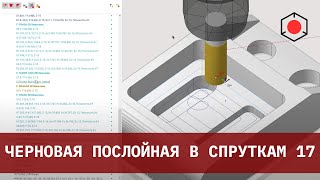




















































![Как работают Цифровые и Аналоговые часы? [Branch Education на русском]](https://s2.save4k.su/pic/0m-YZkExYZ0/mqdefault.jpg)
















