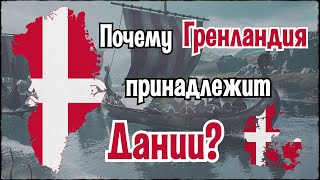☕ Support the Channel with a Cup of Coffee:
[ Ссылка ]
💼 Follow or Connect with me on LinkedIn:
[ Ссылка ]
🔗 Learning Materials (files, code etc.):
[ Ссылка ]
🔗 DP-700 Microsoft Certified: Fabric Data Engineer Associate Exam Prep:
[ Ссылка ]
🔗 Microsoft Fabric Data Engineering Tutorials:
[ Ссылка ]
🔗 Microsoft Fabric Videos:
[ Ссылка ]
🔗 Azure Data Factory Masterclass Course:
[ Ссылка ]
🔗 All the Videos:
[ Ссылка ]
How to Create a Linked Service from Azure Data Factory to Azure SQL Database Using System-Assigned Managed Identity
Welcome back to the channel! In this Part 2 of the Azure Data Factory series, Aleksi walks you through the process of creating a linked service from Azure Data Factory to an Azure SQL Database using system-assigned managed identity. If you’re not familiar with managed identities, don’t worry—there’s a dedicated video explaining the concept, linked in the description!
What You’ll Learn in This Video:
🔹 The basics of how Azure Data Factory connects to Azure SQL Database.
🔹 Configuring the SQL Server firewall to allow connections.
🔹 Creating a database user for Data Factory and assigning roles using T-SQL.
🔹 Establishing the linked service in Data Factory with system-assigned managed identity.
Key Takeaways:
✅ Understand the importance of SQL Server firewall configurations.
✅ Learn to use managed identities for secure and seamless authentication.
✅ Follow best practices when assigning roles to database users.
✅ Test and validate your connection between Data Factory and SQL Database.
Steps in the Video:
SQL Database Setup:
Create an Azure SQL Database and SQL Server.
Configure SQL Server firewall rules for both your IP and Azure resources.
Database User Creation:
Use SSMS to create a database user for Data Factory via T-SQL.
Assign appropriate roles (e.g., DB Owner) to the user.
Linked Service in Data Factory:
Open Azure Data Factory and configure a new linked service.
Use system-assigned managed identity for authentication.
Test and verify the connection.
Related Hashtags:
#AzureDataFactory #AzureSQLDatabase #ManagedIdentity #DataIntegration #AzureTutorials
Linked Service to Azure SQL DB Using Managed Identity
Теги
Azure Data FactoryLinked ServicesManaged IdentityAzure SQL DatabaseData IntegrationTutorialCloud ComputingData WorkflowsPipelinesData FlowAzure PlatformData ManagementAzure CloudData EngineeringData ProcessingAzure TutorialsCloud IntegrationAzure LearningTutorial SeriesManaged AuthenticationAzure DatabaseIntegration ServicesData PipelineAzure TrainingBest Practicesazure architect explainsazure for everyone





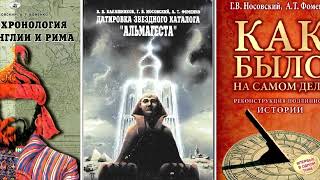






![Ахмад Джибриль - Толкование "Трех основ" [урок. 11]](https://i.ytimg.com/vi/ORK-MZgGDCY/mqdefault.jpg)