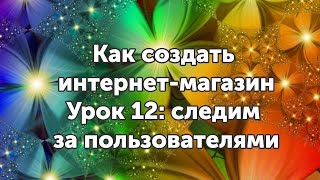Four Digit Seven Segment Display Module. Demonstrate the Elegoo sketch provided in the tutorial covering the display module, show it shortcomings and provide a revised sketch to properly control a 4-digit 7-segment display with 74HC595 shift register IC and four PN2222 transistors. A beginner's guide to the Most Complete Starter Kit by Elegoo.
Hello everyone, I'm Rick the Tech Enthusiast here with the next Elegoo Lesson. This is the next lesson on my Arduino UNO Series covering the Most Complete Starter Kit by Elegoo. I try to follow the included tutorial and will point out any changes or corrections as I find them.
As mentioned before, I purchased this Elegoo starter kit and Elegoo isn't sponsoring me. I just thought it would be fun to do a video of each Lesson as I was learning the Arduino environment.
We’ll need a few things from your Elegoo Arduino UNO kit. I’ll list the items below. In this lesson we’re going to check out the 4 Digit 7 Segment Display Module, 5641AS common cathode type. I’ll step through the Elegoo provided tutorial, briefly explain the code, the circuit, and some of the issues. Then I present my revised circuit and sketch that properly demonstrates the functionality. I hope you enjoy it.
Parts you’ll need for the tutorial:
* Elegoo UNO R3 board
* The 74HC595 shift register IC
* 4-digit, 7-segment display
* Four 220-ohm resistors
* The breadboard
* A bunch of male-to-male jumper wires
To build the revised circuit, add the following:
* Four 220-ohm resistors
* Four 5K-ohm resistors
* Four PN2222 transistors
The next lesson will be Lesson 29: DC Motors
Links:
This lesson’s sketch and associated drawings can be found at [Github]([ Ссылка ])
Various Parts can be found: (Note these are Amazon Associates links)
(Full Disclosure: I get a little credit/$ if you purchase a linked item.)
* Elenco 350 Piece Pre-formed Jumper Wire Kit on Amazon: [ Ссылка ]
* Elegoo EL-KIT-001 UNO R3 Project Complete Starter Kit with Tutorial for Arduino (63 Items) on Amazon: [ Ссылка ]
* Elegoo’s web site [ Ссылка ] [ Ссылка ]
Software:
* Fritzing Software: [ Ссылка ]
* Arduino Language Reference (English): [ Ссылка ]
* How to use a common anode 7-segment, 4-digit display? [ Ссылка ]
Affiliate Links that Help my channel:
* Logitech M510 Wireless Mouse on Amazon: [ Ссылка ]
* Try Prime Discounted Monthly Offering: [ Ссылка ]
* Try Amazon Prime 30-Day Free Trial: [ Ссылка ]
* Prime Student 6-month Trial: [ Ссылка ]
* Join Amazon Prime - Watch Thousands of Movies & TV Shows Anytime - Start Free Trial Now: [ Ссылка ]
* Give the Gift of Amazon Prime [ Ссылка ]
* Kindle Unlimited Membership Plans: [ Ссылка ]
* Try Audible and Get Two Free Audiobooks: [ Ссылка ]
* Amazon.com - Read eBooks using the FREE Kindle Reading App on Most Devices: [ Ссылка ]
Royalty Free Music from HookSounds.com, by artist Rodrigo Vicente - [FutureBass_Full]([ Ссылка ])
This is another video for my Arduino tutorial series. If you like the series, be sure to rate and subscribe.
Thanks for watching